Android PlayerSettings Default Orientation Setting Keeps Changing Back to Landscape Left on Its Own
Unity 5.4.3p5:
For some reason, every time I build and run, my Player Settings Default Orientation Setting changes itself from Portrait, where I want it, to Landscape Left. Even if I set it to Auto, it changes itself back to Landscape Left. It is driving me up the wall.
To be clear, if I set to Portrait, then build and run, the built app works correctly. However when I go back to player settings, it's changed. Then if I build and run again without changing the setting back to "Portrait", the app behavior will be wrong.
I tried adding this to my Android manifest but it has no effect:
<activity android:name="com.unity3d.player.UnityPlayerActivity"
android:label="@string/app_name"
android:screenOrientation="portrait"
android:configChanges="keyboardHidden|orientation|screenSize">
Your answer

Follow this Question
Related Questions
Black screen after lunching game on Android. Any solutions? 0 Answers
Build for Android only has max target API 28? 1 Answer
Need help with orientation and screen sizes,Help with orientation and screen sizes 0 Answers
ScreenOrientation.PortraitUpsideDown not working 1 Answer
if the Android/ios device rotate (x) degrees do animation 0 Answers