- Home /
Question by
Trollvahkiin · Oct 18, 2013 at 01:06 AM ·
guiarraysinventoryselect
How to select a texture in an inventory?
Hey, so I have this inventory system, it works amazingly but I want to add some stuff to it that I don't know how to approach. I'm able to pick an item up and display them wich then they get deactivated. When I right click them in my inventory they drop under me. I want to add that If I left click in one of the squares it will be selected and 3 buttons pop out, Drop, Equip and Use. I can deal with the button functions but the biggest problem is item selection. How do I select a button.
Inventory:
static var statInventory : Inventory;
//Our inventory
var inventory : Array;
//This will be drawn when a slot is empty
public var emptyTex : Texture;
//the size of the inventory in x and y dimension
public var inventorySizeX = 8;
public var inventorySizeY = 5;
//The pixel size (height and width) of an inventory slot
var iconWidthHeight = 20;
//Space between slots (in x and y)
var spacing = 4;
//set the position of the inventory
public var offSet = Vector2( 100, 100 );
// TEST VARIABLES
// Assign these to test adding Items
public var testTex : Texture;
public var testTex2 : Texture;
public var testInvObject : GameObject;
public var testInvObject2 : GameObject;
var invOpen : boolean = false;
var unZipSound : AudioClip;
var zipSound : AudioClip;
//Our Representation of an InventoryItem
@System.Serializable
class InventoryItem
{
//GameObject this item refers to
var worldObject : GameObject;
//What the item will look like in the inventory
var texRepresentation : Texture;
}
// Create the Inventory
function Awake()
{
statInventory = this;
inventory = new Array(inventorySizeX);
for( var i = 0; i < inventory.length; i ++ )
{
inventory[i] = new Array(inventorySizeY);
}
}
function Start()
{
Screen.showCursor = false;
Screen.lockCursor = true;
}
function Update()
{
if(Input.GetKeyDown(KeyCode.I))
{
invOpen = !invOpen;
if(invOpen)
{
audio.PlayOneShot(unZipSound);
Screen.showCursor = true;
Screen.lockCursor = false;
}
else
{
audio.PlayOneShot(zipSound);
Screen.showCursor = false;
Screen.lockCursor = true;
}
}
}
function OnGUI()
{
if(invOpen)
{
var texToUse : Texture;
var currentInventoryItem : InventoryItem;
//Go through each row
for( var i = 0; i < inventory.length; i ++ )
{
// and each column
for( var k = 0; k < inventory[i].length; k ++ )
{
currentInventoryItem = inventory[i][k];
//if there is an item in the i-th row and the k-th column, draw it
if( inventory[i][k] == null )
{
GUI.DrawTexture( new Rect( offSet.x+k*(iconWidthHeight+spacing), offSet.y+i*(iconWidthHeight+spacing), iconWidthHeight, iconWidthHeight ), emptyTex );
}
else
{
GUI.DrawTexture( new Rect( offSet.x+k*(iconWidthHeight+spacing), offSet.y+i*(iconWidthHeight+spacing), iconWidthHeight, iconWidthHeight ), currentInventoryItem.texRepresentation );
}
if(currentInventoryItem != null &&
GUI.Button( new Rect( offSet.x+k*(iconWidthHeight+spacing), offSet.y+i*(iconWidthHeight+spacing), iconWidthHeight, iconWidthHeight ), "", GUIStyle("label") ))
{
currentInventoryItem.worldObject.transform.position = transform.position;
currentInventoryItem.worldObject.transform.rotation = transform.rotation;
currentInventoryItem.worldObject.active = true;
if(Input.GetMouseButtonUp(0))
{
//Equip it
currentInventoryItem.worldObject.transform.parent = transform;
} else if(Input.GetMouseButtonUp(1))
{
//Drop it
inventory[i][k] = null;
currentInventoryItem.worldObject.transform.parent = null;
}
}
}
}
}
}
function AddItem( item : InventoryItem )
{
//Go through each row
for( var i = 0; i < inventory.length; i ++ )
{
// and each column
for( var k = 0; k < inventory[i].length; k ++ )
{
//If the position is empty, add the new item and exit the function
if( inventory[i][k] == null )
{
inventory[i][k] = item;
return;
}
}
}
//If we got this far, the inventory is full, do somethign appropriate here
}
function AddItem( worldObject : GameObject, texRep : Texture )
{
var newItem = new InventoryItem();
newItem.worldObject = worldObject;
newItem.texRepresentation = texRep;
AddItem( newItem );
}
Comment
Your answer

Follow this Question
Related Questions
Adding Item object to Inventory List 0 Answers
need to shorten my code but unsure of how 3 Answers
Remove Items and Item Tooltips 0 Answers
Windows within windows 0 Answers
Mysterious crash involving an array 2 Answers