- Home /
Selecting a selectable using script doesn't seem to work anymore?
Hello everyone,
I'm trying to write a system that automatically selects a "selectable" variable after a menu is instantiated. This way there's always a button selected at the beginning.
Here's my function that selects UI Elements:
public void SelectElement(Selectable input)
{
Debug.Log("Selecting element: " + input.gameObject.name);
input.Select();
EventSystem.current.SetSelectedGameObject(input.gameObject);
}
And Here's where I call it:
if (CurrentUI.FirstSelectedObject)
{
//TODO selecting object should be here
Debug.Log("Selecting first object");
SelectElement(CurrentUI.FirstSelectedObject);
}
And nothing seems to work. Even though both Debugging Messages print correctly and I checked all of the following:
I checked if there are any error or warning messages, and nothing prints.
I checked that CurrentUI and FirstSelectedObject are indeed the button I want to select.
I tried calling this function one time at in Start(), and one time in Update(), and one time in both.
I tried using only input.select(), and I tried using only EventSystem.SetSelected
I have checked that there's an event system that works normally. In fact navigation works perfectly once I click on a button using a mouse instead of the script.
This is bothering me because I have used this code before and It worked with that same system. Is this a bug? or did I forget something?
Update:
I also noticed something interesting. When I click on the event system it displays the following on the top: "Selected:Button (UnityEngine.GameObject)"
So it clearly selects it, but the selected color doesn't display, and I can't click submit to press it (even though I normally can when I select manually and press submit after that). OnSelect also doesn't get called.
Answer by Zobotron · Oct 29, 2021 at 01:56 PM
I had the same problem and the solution is to keep the state of your selectable and update them in Update
public class GameLoaderCanvas : MonoBehaviour
{
enum SelectedButton
{
Load,
New,
Quit,
None
}
[SerializeField] Button loadButton;
[SerializeField] Button newButton;
[SerializeField] Button quitButton;
SelectedButton selectedButton = SelectedButton.None;
private void Start()
{
loadButton.Select();
selectedButton = SelectedButton.Load;
}
private void Update()
{
switch (selectedButton)
{
case SelectedButton.Load:
loadButton.Select();
break;
case SelectedButton.New:
newButton.Select();
break;
case SelectedButton.Quit:
quitButton.Select();
break;
case SelectedButton.None:
break;
}
}
void OnUp()
{
Debug.Log("Up");
switch (selectedButton)
{
case SelectedButton.Load:
selectedButton = SelectedButton.Quit;
break;
case SelectedButton.New:
selectedButton = SelectedButton.Load;
break;
case SelectedButton.Quit:
selectedButton = SelectedButton.New;
break;
case SelectedButton.None:
selectedButton = SelectedButton.Load;
break;
}
}
void OnDown()
{
Debug.Log("Down");
switch (selectedButton)
{
case SelectedButton.Load:
selectedButton = SelectedButton.New;
break;
case SelectedButton.New:
selectedButton = SelectedButton.Quit;
break;
case SelectedButton.Quit:
selectedButton = SelectedButton.Load;
break;
case SelectedButton.None:
selectedButton = SelectedButton.Load;
break;
}
}
}
I hope this can help.
Your answer

Follow this Question
Related Questions
NullReferenceException after passing InputField gameObject into EventSystem.SetSelectedGameObject() 1 Answer
UI Element Got & Lost Focus Handling 2 Answers
Button is not being clicked. 1 Answer
Can I Simulate the "Submit" Event with Gamepad Buttons? 0 Answers
Button.Select(); does not highlight? 12 Answers