- Home /
Shader working on pc but not on Android
Hello there!
I am making a simple game where you orbit around earth and you look at it.
I downloaded a 3D model of Earth on the asset Store: https://www.assetstore.unity3d.com/en/#!/content/56841
It's neat, cities lights up when it's night time.
When the platform is pc, it works fine, but not when it's android. On android, night time 24/7
On PC: 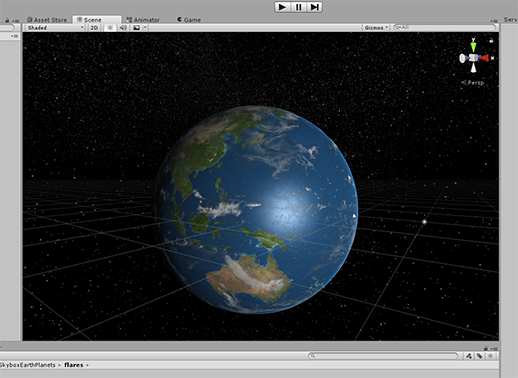
On Android: 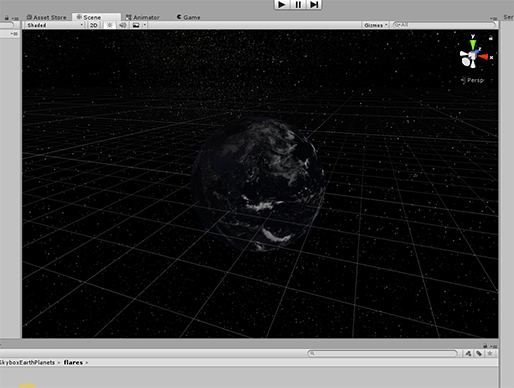
I know shaders works differently on Android that on PC. But I know sh*t about shaders. Here's the code in the shader:
Shader "Custom/EarthShader 2"
{
Properties
{
_Color("Color", Color) = (1,1,1,1)
_MainTex("Albedo (RGB)", 2D) = "white" {}
_BumpMap("Bumpmap", 2D) = "bump" {}
_Detail("Detail", 2D) = "black" {}
_DetailIntensity("Detail Intensity", Range(0, 3)) = 0.0
_SpecularTex("Specular (RGB)", 2D) = "black" {}
_SpecularPower("Specular Power", Range(0, 8)) = 0.0
_NightTex("Night Detail (RGB)", 2D) = "black" {}
_NightIntensity("Night Detail Intensity", Range(0, 1)) = 0.0
_NightTransitionVariable("Night Transition Variable", Range(1, 64)) = 4
_Smoothness("Smoothness", Range(0,1)) = 0.5
_RimColor("Rim Color", Color) = (0.26,0.19,0.16,0.0)
_RimPower("Rim Power", Range(0.5, 64.0)) = 3.0
_AtmosNear("Atmosphere Near Color", Color) = (0.1686275,0.7372549,1,1)
_AtmosFar("Atmosphere Far Color", Color) = (0.4557808,0.5187039,0.9850746,1)
_AtmosFalloff("Atmosphere Falloff", Range(0.1, 64)) = 12
}
SubShader
{
Tags{ "RenderType" = "Opaque" "Queue" = "Geometry" "IgnoreProjection" = "False" }
LOD 200
CGPROGRAM
#pragma surface surf CustomLighting
#pragma target 3.0
sampler2D _MainTex;
sampler2D _BumpMapTex;
sampler2D _DetailTex;
sampler2D _SpecularTex;
sampler2D _NightTex;
struct Input
{
fixed3 viewDir;
fixed2 uv_MainTex;
fixed2 uv_DetailTex;
};
struct SurfaceOutputStandardSpecularCustom
{
fixed3 Albedo; // diffuse color
fixed3 Specular; // specular color
fixed3 Normal; // tangent space normal, if written
fixed3 Emission;
fixed Smoothness; // 0=rough, 1=smooth
fixed Occlusion; // occlusion (default 1)
fixed Alpha; // alpha for transparencies
fixed3 NightColor;
fixed4 ExtraColor;
};
fixed4 _Color;
fixed _Smoothness;
fixed _DetailIntensity;
fixed _SpecularPower;
fixed _NightIntensity;
fixed _NightTransitionVariable;
fixed4 _RimColor;
fixed _RimPower;
fixed4 _AtmosNear;
fixed4 _AtmosFar;
fixed _AtmosFalloff;
/*
inline half4 LightingCustomLighting_PrePass(SurfaceOutputStandardSpecularCustom s, half4 light)
{
fixed spec = light.a * s.Smoothness;
fixed4 c;
c.rgb = (lerp(s.NightColor, s.Albedo * light.rgb * s.Specular.rgb * _SpecularPower, saturate(_NightTransitionVariable * light.a)));
c.a = s.Alpha;
return c;
}
*/
inline half4 LightingCustomLighting(SurfaceOutputStandardSpecularCustom s, fixed3 lightDir, fixed3 viewDir, fixed atten)
{
fixed3 h = normalize(lightDir + viewDir);
fixed d = max(0, dot(s.Normal, lightDir));
fixed diffuseMultiplier = d * atten;
fixed nh = max(0, dot(s.Normal, h));
fixed spec = pow(nh, 48.0) * s.Smoothness;
fixed4 c;
fixed3 dayColor = (s.Albedo * _LightColor0.rgb * diffuseMultiplier) + (_LightColor0.rgb * spec * _SpecularPower);
c.rgb = lerp(s.NightColor, dayColor, saturate(_NightTransitionVariable * diffuseMultiplier));
c.a = s.Alpha;
c.rgb += (s.ExtraColor.rgb * atten * nh * s.ExtraColor.a);
return c;
}
inline fixed3 AtmosphereColor(Input IN)
{
fixed4 Fresnel1 = fixed4(0, 0, 1, 1);
fixed4 Fresnel2 = (1.0 - dot(normalize(fixed4(IN.viewDir.xyz, 0)), normalize(Fresnel1))).xxxx;
fixed4 Pow0 = pow(Fresnel2, _AtmosFalloff);
fixed4 Saturate0 = saturate(Pow0);
fixed4 Lerp0 = lerp(_AtmosNear, _AtmosFar, Saturate0);
fixed4 color = Lerp0 * Saturate0;
return color;
}
void surf(Input IN, inout SurfaceOutputStandardSpecularCustom o)
{
fixed4 c = tex2D(_MainTex, IN.uv_MainTex) * _Color;
o.NightColor = tex2D(_NightTex, IN.uv_MainTex).rgb * _NightIntensity;
fixed maxNight = min(1, o.NightColor.g + 0.8);
o.NightColor *= pow(maxNight, 4);
o.Albedo = c.rgb += (tex2D(_DetailTex, IN.uv_DetailTex).rgb * _DetailIntensity);
o.Normal = UnpackNormal(tex2D(_BumpMapTex, IN.uv_MainTex));
o.Specular = tex2D(_SpecularTex, IN.uv_MainTex);
o.Smoothness = _Smoothness;
o.Alpha = c.a;
fixed rim = 1.0 - saturate(dot(normalize(IN.viewDir), o.Normal));
o.ExtraColor = fixed4(_RimColor.rgb * pow(rim, _RimPower) + AtmosphereColor(IN), 2);
}
ENDCG
}
FallBack "Diffuse"
}
If you ever know what can't work on Android in the shader, tell me please!
Thanks in advance
Answer by FortisVenaliter · Aug 25, 2017 at 03:25 PM
Shaders have an statement execution limit. On mobile, those limits are much stricter.
That shader you posted is a behemoth. That thing probably won't even run on some older PCs.
Your answer