- Home /
Download "Failed- No File" for Standard Assets and Example
I installed current version of Unity (2018.2.2f1) and the Standard Assets were missing. I tried to download the Standard Assets file and install it separately, but I get a "Failed - No file" error for the download. Same thing for the UnityExampleProject file for 2018.2.2f1 and for all of the 2018.2 versions. Same result using links on both my main download page under my login and in the Older Versions tab. The 2018.2.2f1 main download and builtin_shaders files both downloaded fine.
I have to go all the way back to 2018.1.9f1 to get a standard assets file that will download.
Can these links for 2018.2 be fixed?
Your answer

Follow this Question
Related Questions
Wait for file download 1 Answer
WWW file download size 0 Answers
How to download an image and stock it on the device in C# ? 0 Answers
TextAsset / Resources.load return null 4 Answers
My Unity Downloaded but wont open! 1 Answer