- Home /
Unity 2017.2 not working
I downloaded Unity 2017.2.0f3 today. I installed it and no error messages popped up. But then when I opened it, it simply crashed. I was opening a project from 2017.1, and it said Resolving Package. Then it stayed like that for 10 minutes and it said Unity Editor has stopped working. Windows is looking for a solution for a problem. I clicked cancel.
I then tried restarting my computer, but had the same problem.
Any help would be greatly appreciated.
I got further. But will not build the VS project for HoloLens
I had a likely 2 false positive viruses found while I was installing. Panda never did that before and I cannot find anything in the logs about it. Everything seems to still work ok.
I t cannot update my answer because of the captcha not working. Here it is as a comment:
Hi,
We have found one 100% repro step for this issue. An empty host file was the cause. We have a fix in the way. But in the meantime, can you check the content of your hosts file. It should be located here:
On Windows:
C:\Windows\System32\drivers\etc\hosts
On macOS:
/etc/hosts
$$anonymous$$ake sure the localhost host name is defined like this
127.0.0.1 localhost
Let me know if it resolve the issue!
Pascal
Answer by okcompute_unity · Oct 31, 2017 at 06:27 PM
Update: The issue should be fixed in Unity 20172.0p4.
If not, please send us a bug report.
Pascal
--------------------------------------------------------------------------------------------------------
Hi,
We have found one 100% repro step for this issue. An empty hosts file is the cause. We have a fix in the way. But in the meantime, can you check the content of your hosts file. It should be located here:
On Windows:
C:\Windows\System32\drivers\etc\hosts
On macOS:
/etc/hosts
Make sure the localhost host name is defined like this
127.0.0.1 localhost
Another solution other users have reported to work is to set the
UNITY_NOPROXY environment variable to
localhost:
On Windows command prompt,
setx UNITY_NOPROXY localhost,127.0.0.1
On Mac > terminal,
export UNITY_NOPROXY=localhost,127.0.0.1
If this fix does not work or if your hosts file is already correct, we also found out that anti-virus softwares can prevent the Unity Package Manager process to start. In that scenario, you can disable your anti-virus software for a few minutes to test if it works. If it did, configure your anti-virus to whitelist the NodeJS bundled with Unity (Under Unity installation folder, /Tools/nodejs/node.exe on Windows of /Tools/nodejs/bin/node on other platforms).
Let me know if it resolve the issue!
Pascal
Hello @okcompute.unity . Thanks for answering my question. Now I will answer yours:
OS: Windows 10 Installation location: C drive. Those specific firewall rules: No. Antivirus software: Norton Antivirus.
I don't understand log files, so I will just attach it. I hope you can help me. Have a great life. ~ SoshJam
Hi @SoshJam ,
We have another track that we think may cause the error. Are you familiar with you system host file?
This should be located here:
C:\Windows\System32\drivers\etc
If could could let us know if the file is empty or not, it would be appreciated!
Thank you!Hi,
We have found one 100% repro step for this issue. An empty host file was the cause. We have a fix in the way. But in the meantime, can you check the content of your hosts file. It should be located here:
On Windows:
C:\Windows\System32\drivers\etc\hosts
On macOS:
/etc/hosts
$$anonymous$$ake sure the localhost host name is defined like this
127.0.0.1 localhost
Let me know if it resolve the issue!
Pascal
Hi! Currently it says the following: " # 127.0.0.1 localhost " Should I remove the #? I am going to try it and see if it works, and if it does I will say so.
UPDATE: It didn't work. Any other ideas, or telling me what I did wrong that I should try??
Hi @SoshJam . I'm sorry this did not work. To our knowledge, setting "127.0.0.1 localhost" in the hosts file fixed the problem for the majority of the people. The other cause of this issue that we are aware of is anti-virus software. Some has fixed the problem by disabling their anti-virus software or whitelisting the process in their anti-virus configuration.
I got a new computer for Christmas and Unity works just fine on it. So I no longer need you help. But thank you!
Answer by ctc5301 · Nov 08, 2017 at 08:14 AM
Hi, I am having this issue too. Mac. The hosts file is ok. My temporary solution is to turn off the network before launching Unity.
Hi @ctc5301,
What do you mean by turning of the network? You work offline? Can you post the error message you get?
Regards,
Pascal
At first, I launch Unity offline. After it completes loading the project, enabling the network to be online will then go well. If the network is enabled before launching, Unity will hang on the dialog saying "Resolving packages...". With an empty project, this problem doesn't show. Afterward, importing more assets, this problem came up suddenly. When it came up, I can't find a way to let it go with the same project.
That really looks like the same issue where the hosts file is missing the localhost entry. Unity will hang because it will try to resolve localhost domain name on external DNS. That is why it will work when you offline since there are no external DNS server to look up. Can you take a second look at your hosts file?
hi @okcompute_unity would you plz take a look on my problem here is link https://answers.unity.com/questions/1431692/need-help-so-many-errors-in-unity-related-to-rende.html
Hello @AshwinTheGammer !
I'm sorry, I can't help you with this issue. Rendering pipeline is not my expertise :(
I asked my QA $$anonymous$$m to reach for someone that could help you
Regards,
Pascal
Answer by Choupidoou · Nov 22, 2017 at 03:44 PM
Hi everyone,
I wanted to begin with Unity, so I download and install it, and when I launch it, Unity is kinda "blinking"... And I don't know why. I took a video of what is happening when I launch Unity : https://drive.google.com/file/d/1F-14Eno0D90nSTwg427jIsTQsyRqozIm/view?usp=sharing
Thanks for help !
P.S. : Sorry if I have a bad English :)
Hello Choupidoou,
Thank you for posting a video. This is helpful. This is a launcher issue. Not the same issue discussed in this thread. I will send a notice to the launcher $$anonymous$$m so they help you out.
Regards,
Pascal
Hello Choupidoou,
Thank you for reporting, we are working on the fix and it will be available in the co$$anonymous$$g version. This is due to problem getting the sign in page. Alternatively, for a work around, you may turn off the network and follow the offline flow. You may turn network back on once pass the sign in page.
Sorry for the inconvenient and thanks for your time. Regards,
Joe
Your answer