Canvas is scaling in the editor but not in the build
Hello, I'm using "Scale with Screen Size" on my Canvas.
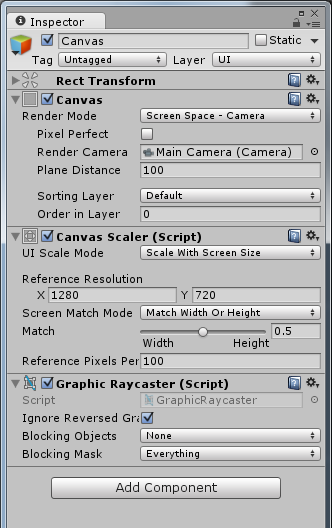
In the editor everything is scaling how it is suppsoed to be. But this doesn't seem to be applying to the build version of my game. In the build version the UI Layout only seems to be correct in the highest possible resolution (1920 x 1080). In all other resolutions (even while keeping the aspect ration 16:9) it seems to be keeping full hd layout without scaling the canvas at all. This is causing the Ui to lookvery much zoomed in.
Does anybody knows how to fix this?
Answer by Dejan90 · Jan 09, 2016 at 11:30 AM
I'm now using "World Space" instead of "Screen Space -Camera" and everything is working how it is supposed to. It's not explaining the different behaviour in the Editor and the Build version of the game but it seems to be the easiest solution.
Your answer

Follow this Question
Related Questions
Unity Canvas Grid Layout - Keep cells perfect squares and fit in parent 0 Answers
How can I scale UI text per resolution? 0 Answers
Not correct ui scaling 0 Answers
Canvas Error - Everything tinted blue 2 Answers