- Home /
how to change the configuration dialog while starting a game?
Hello,
how can I change the configuration dialog, thats opening when Im starting a game, Ive built?
I was looking through the forums, but I cant find any answer.
Thank you very much
Answer by Peter G · Apr 14, 2010 at 12:06 AM
Go to Edit/ Project Settings/ Player, and you will see all the settings available for changing in the configuration window.
Answer by JKLs · Nov 28, 2011 at 05:35 AM
Thank you!
Edit->Project Settings->Player Display Resolution Dialog => 'Hidden By Default' (default value is 'Disable' )
Your answer

Follow this Question
Related Questions
Customize configuration dialog 0 Answers
Is there a config file I can change... 1 Answer
Input button setting, when i build the project can not be applied to the input in the configuration 0 Answers
How do I bring up a dialog to let the user choose an asset? 2 Answers
How to prevent GUI dialog windows from overlapping? 1 Answer