- Home /
Question by
theshaggyking347 · Jan 04 at 02:32 AM ·
c#movementrigidbody.addforcegetaxis
Input.GetAxisRaw("horizontal") not working
whenever I move moveHorizontal is always 0 how can I change this? //setting up variables private Rigidbody2D rb2D;
private float moveSpeed;
private float jumpForce;
private bool isJumping;
private float moveHorizontal;
private float moveVertical;
void Start()
{
//defining variables
rb2D = gameObject.GetComponent<Rigidbody2D>();
moveSpeed = 3000000f;
jumpForce = 60f;
isJumping = false;
}
void Update()
{ //input for left right movement
float moveHorizontal = Input.GetAxisRaw("Horizontal");
moveVertical = Input.GetAxisRaw("Vertical");
Debug.Log("moveHorizontal " + moveHorizontal);
Debug.Log("Velocity " + rb2D.velocity.x + " " + rb2D.velocity.y);
}
void Addforce()
{
//function that adds a force to rigidbody
rb2D.AddForce(new Vector2( moveHorizontal * moveSpeed, 0f), ForceMode2D.Impulse);
}
private void FixedUpdate()
{
if (moveHorizontal > 0.1f || moveHorizontal < -0.1f)
// if moveHorizontal is greater then 0.1f or if moveHorizontal is less than -0.1f then put a force to a rigidbody
{
Addforce();
}
}
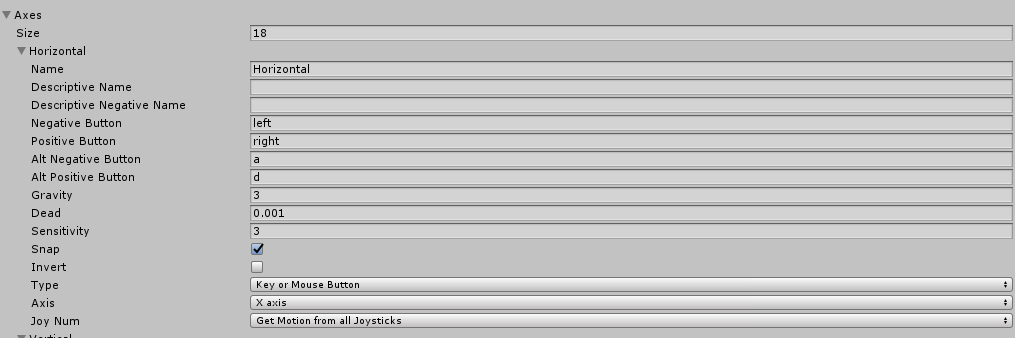
rgggh.png
(23.0 kB)
Comment
Answer by wfreeman480 · Jan 04 at 03:21 AM
Tweaked your code a bit and I was able to get horizontal movement. Let me know if this is along the lines of what you're looking for. Hope it helps.
using System.Collections;
using System.Collections.Generic;
using UnityEngine;
public class Move : MonoBehaviour
{
private float moveSpeed;
private float jumpForce;
private bool isJumping;
private float moveHorizontal;
private float moveVertical;
Rigidbody2D rb2D;
void Start()
{
//defining variables
rb2D = GetComponent<Rigidbody2D>();
moveSpeed = 900f;
jumpForce = 60f;
isJumping = false;
}
void Update()
{ //input for left right movement
Addforce();
//float moveHorizontal = Input.GetAxisRaw("Horizontal");
//moveVertical = Input.GetAxisRaw("Vertical");
//Debug.Log("moveHorizontal " + moveHorizontal);
//Debug.Log("Velocity " + rb2D.velocity.x + " " + rb2D.velocity.y);
}
void Addforce()
{
if(Input.GetKeyDown(KeyCode.D))
{
rb2D.AddForce(new Vector2( 1, 1f), ForceMode2D.Impulse);
}
if(Input.GetKeyDown(KeyCode.A))
{
rb2D.AddForce(new Vector2( -1, 1f), ForceMode2D.Impulse);
}
//function that adds a force to rigidbody
//rb2D.AddForce(new Vector2( moveHorizontal * moveSpeed, 0f), ForceMode2D.Impulse);
}
}
Also you can add move speed to the addforce function rb2D.AddForce(new Vector2( moveSpeed, 1f), ForceMode2D.Impulse);
Your answer

Follow this Question
Related Questions
Making a bubble level (not a game but work tool) 1 Answer
Making RB movement smoother/curvy. C#. 1 Answer
Smooth dashing issues 0 Answers
Making RB movement smoother/curvy. C#. Unity 0 Answers
Multiple Cars not working 1 Answer