- Home /
How do I do 2D rim lighting in shadergraph?
Hello. I would like a 2D rim lighting effect for pixel art game. I am trying to match the lighting affect of katana zeros dynamic lighting without normal maps I am using URP with 2D lights and specifically want to use shadergraph for this. I currently have a shadergraph that has these effects, but I haven't figured out how to get the rim highlight color to be the color of the light source. I would assign the color myself. This means if I was walking under a blue light, the highlight color wont change to match that blue. Here are some screenshots. And this is Katana zero.  This is my shadergraph
This is my shadergraph 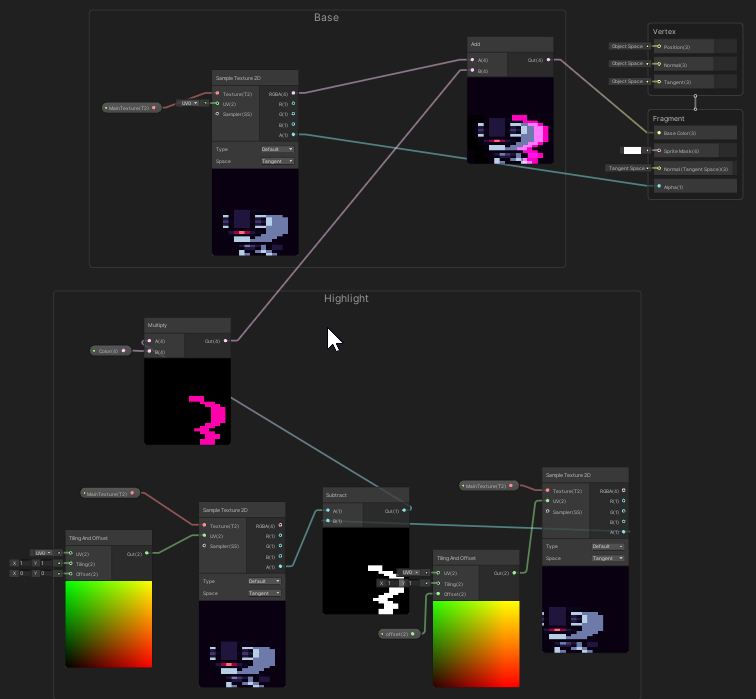
Answer by thereadypunk · Jan 17 at 11:10 PM
I figured it out! I made many different materials of different colors. Then I used box triggers to swap the material if the material name contains "Rim".
Hello, could you send me a sample of the project or show me how it is done? I'm new doing that type of effects in urp, I really want to learn that katana zero effect
Answer by kevinkemal0705 · Feb 13 at 05:06 PM
@thereadypunk Hello, could you send me a sample of the project or show me how it is done? I'm new doing that type of effects in urp, I really want to learn that katana zero effect
@kevinkemal0705 I recommend you just use proper shaders written in code as mine doesn't support multiple lights, and the edge is not relative to the object and light source. But what I did was I made a shader graph to make a hard edge on top of my sprites. This edge will be any color I choose. Then I created a folder that has many versions with different colors. Lastly, I made a script that uses triggers to detect objects that have a material name that contains "Rim" Then I use a public material to set the material name of that object. This is a bit messy, but I hope you understand the general idea.
Your answer