- Home /
Android SDK only
Hi,
So i`m having a hard time finding a download for Android SDK only. I have seen a lot of people directing to Android Studio download page, to the bottom where you can download tools only but that is completely ussles since you don`t have SDK in the first place. I am getting to a conclusion that it is literally impossible to download SDK only.
Any help would by much appreciated.
No, I don't think you can download the Android SD$$anonymous$$ only, any more. Not from an official source anyway.
However, even if you could, the good old SD$$anonymous$$ $$anonymous$$anager doesn't work any more, unless you hack some files here and there... So, you can't update the Android SD$$anonymous$$ if you don't have Android Studio.
This is what I know. If someone else, knows otherwise, please let me know too.
Answer by Bunny83 · Nov 08, 2017 at 02:03 PM
Actually you can still download the SDK tools from the download page. See this SO question.
Just scroll down on the download page to "Get just the command line tools".
edit
To actually install / update the different SDK packages you would need to use the commandline sdkmanager you find in the tools/bin/ subfolder. Like i said in the comment below my answer Google has removed the GUI SDK Manager. They integrated the UI into the Android Studio to "force" people to use the Android Studio. However it's still possible to install / update packages with the adkmanager commandline tool.
Prepare
If you are on windows 10 just navigate to your tools\bin\ folder in the explorer and open a CMD window in that folder. If you don't know what that means, have a look at this page.
You may want to increase the width of the screen buffer size so long lines do not wrap around. It's also a good idea to increase the height of the buffer. I have changed my default settings to 128 width and 2000 height.
Get the list of packages
When you enter sdkmanager --list you will get a compact overview of the available packages. Unfortunately the required "package path" is truncated in this view.
Instead you can use sdkmanager --list --verbose. This will output several lines for every package including the full package path.
This will give you an overview what packages are available
Install packages
To install a package you just have to copy the package path you get from the --list --verbose output and use:sdkmanager path where "path" is the package path. You can use your mouse + right click to copy and paste things in the cmd window. Some packages require to accept the license before the installation starts. The license will be displayed and you have to enter "y" to accept.
update packages
To update all installed packages you just have to type:sdkmanager --update
Accept remaining licenses
Some packages can be installed without accepting the licenses. To finally accept all licenses you have to type:
sdkmanager --licenses This will ask you to accept every license that hasn't been accepted yet.
To get a list of all possible parameters just typesdkmanager --help
Ye i get that, but i needed SD$$anonymous$$ not joust tools...
Can you use joust tools or what?
Note that google is "playing microsoft" and has removed the GUI SD$$anonymous$$ $$anonymous$$anager that was usually shipped with the SD$$anonymous$$. Currently the SD$$anonymous$$ only contains command line tools to update and install the different SD$$anonymous$$ packages.
However there seems to be open source alternative GUI SD$$anonymous$$ managers out there
@banny83 Thanks for your information.I have removed the answer itself. since it was free to use and i was not doing any editing on it, was thinking it is fine to post it like that (which is wrong ). @$$anonymous$$eank no problem.Just wanted to help, i think i should read the agreement from next time. Ins$$anonymous$$d of doing next->next->next->agree->next------------------->finish.
Your answer

Follow this Question
Related Questions
Error at Build step. Android. 0 Answers
Failed to update Android SDK Package List - Unity 2019.2.10f1 10 Answers
Unity can't detect SDK tools thougt I've installed them! 0 Answers
Android SDK is missing build-tools 2 Answers
I am having trouble building the project for android (i can't build) 0 Answers