Unity 5.6.0f3 Oculus rift crash when removed from the head when build
Hello! I've been creating a project and suddenly noticed a weird error after building my VR project. My unity version is 5.6.0f3 and just recently updated OVR to 1.13.0.
The problem is that when the Oculus rift hmd is not on users head, the game crashes. But if the headmount is on users head and oculus is active, it works. Anyone has any idea why is that? Or if anyone has noticed the same problem.
Hi! Same issue here. While running from the editor all works fine. The problem only apears in a build.
Answer by MasterLu · Apr 13, 2017 at 04:37 PM
I have found a workaround that works for me. It looks like the crash happens when you take off the headset an there is no other camera in the scene than that of the oculus cameraRig. I fixed the problem with adding an additional non vr-camera in the background. Every time, i take off the headset this camera is rendered in the gamewindow instead of crashing the game.
Answer by FiveFingerStudios · Apr 19, 2017 at 06:05 AM
MasterLu
Thanks for the heads up. What you mentioned fixed it for me as well.
Answer by Oneesama · Apr 20, 2017 at 03:39 PM
Just wanted to add that for this fix to work, the "fallback" camera need to have the Depth value lower than any other VR cameras in your scene.
I already had a setup in my scene with a non-vr cam for the monitor only to render. The Depth value was above my VR cams and the crash still occurred.
Answer by shomz · May 15, 2017 at 06:25 PM
Had the same issue: https://forum.unity3d.com/threads/unity-5-6-0r3-build-crashing-when-rift-is-plugged.465708/
Turned out it was caused by the anti-aliasing setting - as soon as I turned it off, the crashing stopped.
Answer by summitgamesentertainment · Jun 29, 2017 at 12:17 PM
I am using Unity 5.6 0f3 and OVR plugin 1.14 version. i have removed the headset numerous times and play without headset most of the time. This issue is fixed in 1.14 version. Please upgrade to that.
Your answer

Follow this Question
Related Questions
How can I ignore the head-controlled gaze pointer and just use the oculus go controller? 0 Answers
Multiplayer game for Gear VR - multiple players 0 Answers
Setting a gameObject active when a button is pressed 2 Answers
UI flickering when in VR 1 Answer
How can I change "IK position weight" of finalIK ? 0 Answers