- Home /
How do I find text on an object?
My apologies if there's an easy answer for this, I've spent quite some time Googling but maybe I'm not asking the right question...
I'm currently trying to maintain/update code that someone else has written (always a challenge). One bug I'm trying to squash seems like an easy one, but it's giving me trouble. I'm trying to fix a typo that's on an object somewhere, but I'm not sure which object, or even how to find it.
Details thusly: While playing the game, when the player interacts with a certain object, a text message is displayed on the screen, "Where are the key", when of course it should be, "Where are the keys?". I've done a search through the script database, but this message isn't coming from there. On digging deeper, the code is using an event listener system. I can tell where the event is being raised, but I have no clue which listener is then reacting, nor what the listener is then trying to do. It's probably triggering something which is then looking at a serialized field on an object somewhere, and then displaying the contents of the field. But, where is this field? To be more specific: Is there a way to (easily) search through the contents of all text fields, to find the offending field so it can be fixed? Or if not easily, what would be the best way to address this problem, if you were dealing with unfamiliar code?
Answer by rh_galaxy · Dec 28, 2021 at 03:15 AM
If it is a text object defined in a scene it should be in the scene .unity file... If you use Windows you could use the free utility AstroGrep (http://astrogrep.sourceforge.net/) to search through all files in the project folder to find it.
Your answer

Follow this Question
Related Questions
How to have one slider affect another slider's value? 0 Answers
How to make a touch joystick with PointerEventHandlers 0 Answers
How to create a system for tracking player progress/events 1 Answer
EventSystems with pause button 0 Answers
EventTrigger runtime added callbacks to OnPointerClick/OnPointerUp/OnPointerDown don't work. 1 Answer