- Home /
Transparent space where play mode should be (editor),Transparent space where play field should be (Editor)
Hello, i just started with unity and i noticed where normally the gameplay testing should be (play mode) nothing is being rendered there and its just transparent. On other window manager and different compositors (im on linux) i had the thing where if i for example had spotify opened, in that game play area you could see spotify. so something with compositing or something? Here is a screenshot of it: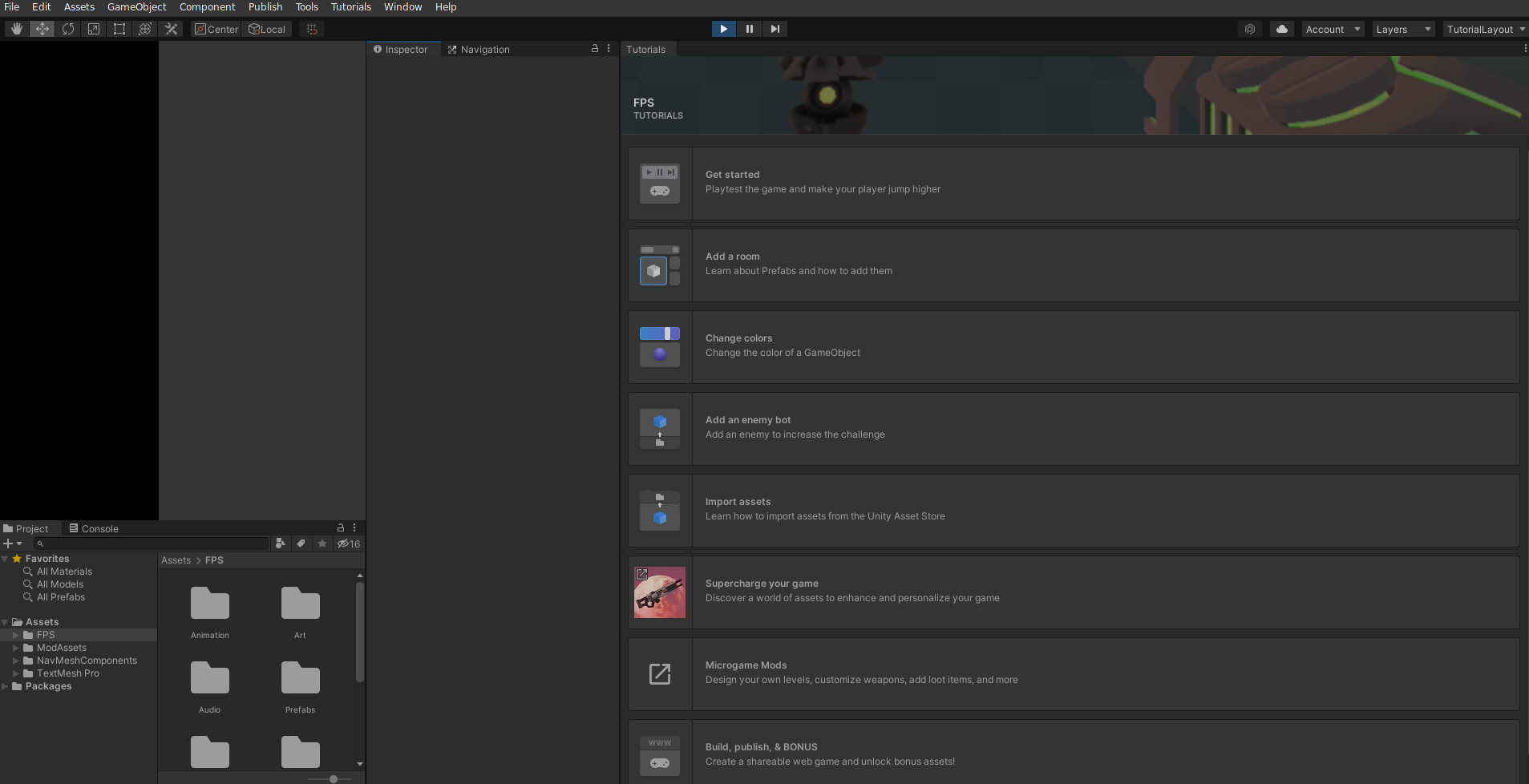
On pressing play this black grey thing doesnt go away. Here is my Editor.log (ive deleted all Start importing statements, otherwise the log would be too big) https://pastebin.com/9uyhb8H2 Hopefully someone can help me. Edit: some things ive found: RenderTexture.Create failed: width & height must be larger than 0
Your answer

Follow this Question
Related Questions
Unity mouse clicks break on Linux 0 Answers
Unit suddenly laggy! 0 Answers
Unity Editor Freezes Every Few Seconds 4 Answers
Unity editor freezes on play if visual studio is not attached 0 Answers
Keep background thread alive in Editor while entering PlayMode 0 Answers