- Home /
Question by
UniluckStudios · Jul 29, 2017 at 06:13 PM ·
collisionaudiosoundaudiosourcedead
Audio Loops?
In my game I want audio to play when I am dead. I only want the clip to play once but with my current code, it loops. I don't know why. Loop is turned off in the audio source component. Here is my script:
using System.Collections; using System.Collections.Generic; using UnityEngine; using UnityEngine.SceneManagement;
public class DestroyPlayer : MonoBehaviour {
float deathCooldown = 5;
public bool dead;
public int value = 1;
public int yay = 3;
public AudioSource saw;
void Start () {
saw = GetComponent <AudioSource> ();
}
void OnCollisionEnter (Collision col)
{
if (col.gameObject.tag == "cup") {
ScorePoints.score += value;
Destroy (this.gameObject);
}
if (col.gameObject.tag == "Death") {
dead = true;
} else {
dead = false;
}
}
void Update()
{
if (dead == true) {
saw.Play ();
deathCooldown -= yay * Time.deltaTime;
GameObject.Find ("Cups").GetComponent <CupMovemnt> ().cupVelocity = 0f;
if (deathCooldown <= 0) {
SceneManager.LoadScene ("Scene");
}
}
}
}
Comment
Best Answer
Answer by c4ctus · Jul 29, 2017 at 06:25 PM
Try this:
bool playSawSound = true;
void Update()
{
if (dead == true) {
if(playSawSound)
{
saw.Play ();
playSawSound = false;
}
deathCooldown -= yay * Time.deltaTime;
GameObject.Find ("Cups").GetComponent <CupMovemnt> ().cupVelocity = 0f;
if (deathCooldown <= 0) {
SceneManager.LoadScene ("Scene");
}
}
}
Your answer

Follow this Question
Related Questions
How to get decibel's value of game's sound? 0 Answers
AudioSource won't play 2 Answers
Can you play a sound at a certain point (time) in the file? 1 Answer
Collide sound 2 Answers
How can I make Audio Reverb Zones effect only certain sounds? 0 Answers