- Home /
I'm having trouble loading a scene after the Roll-A-Ball example project.
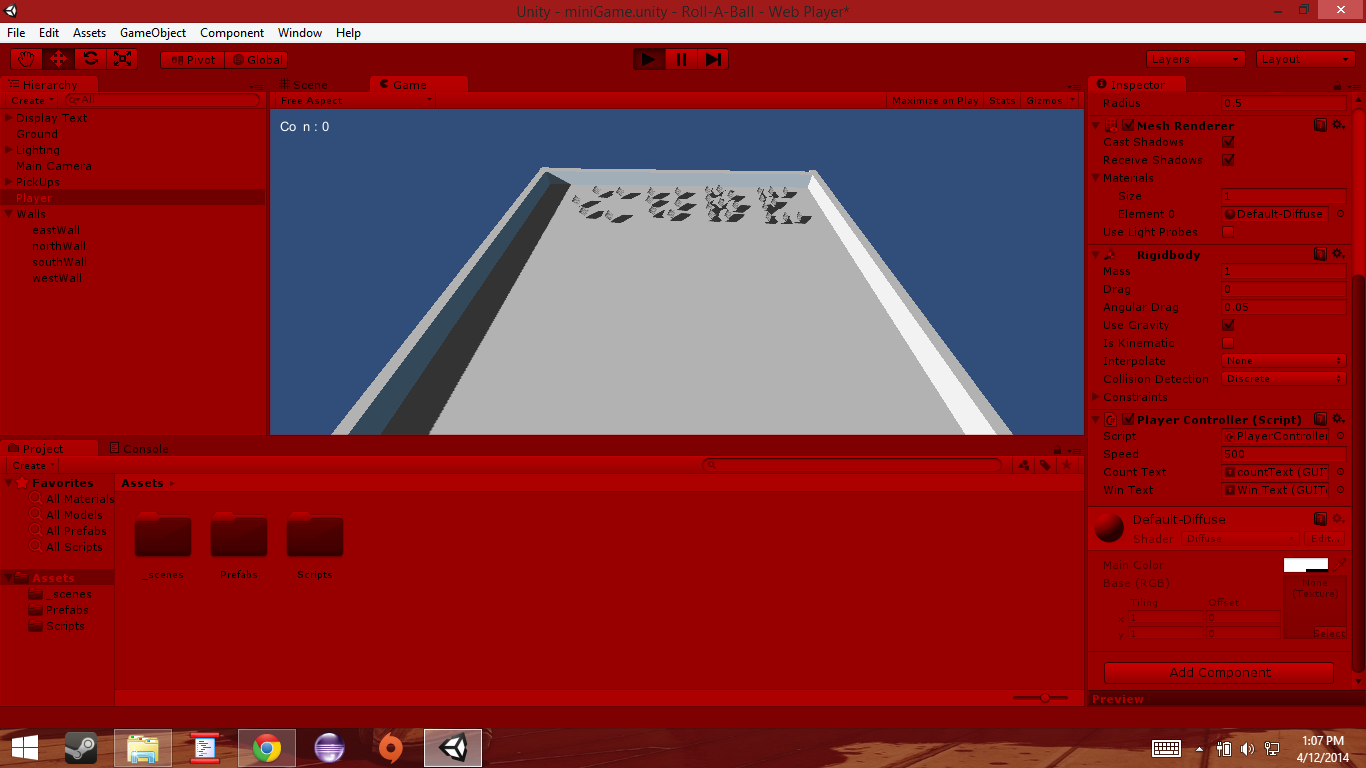
I'm having an issue with loading my scene. I completed the project Roll-A-Ball example that was on the Unity Website. Everything ran perfectly. I built the project for the web player just like it asked. Now, when I went back to load the project everything looks messed up. The cubes are flat surfaces, you can only see one side. The player (sphere) is completely invisible, even though it is checked and active. Also my gui text is messed up. The scripts are all loaded fine, all the code looks good. For some reason it just looks goofy. Is my scene corrupted? Is this a common problem? If it is, I don't want to use an engine that will keep deleting my stuff.
Not of any help to you at this momment but I've experienced a lot of the same. If I get some answers I'll gladly pass the info along.
Hey bud, I think you should take a look at your camera and check it is not set to Orthographic in the inspector or failing that check your editor/ environment settings have not been accidentally changed to 2d or indeed the scene view has not changed to orthographic. Anyway I have enclosed two images , look at them both and where the green boxes are found in the images, check these against your Unity project. I think you are needing Perspective view and you may have inadvertently changed it to another view type is what my guess is without providing anything else to your query Take care bud Gruffy
Ooops forgot images: 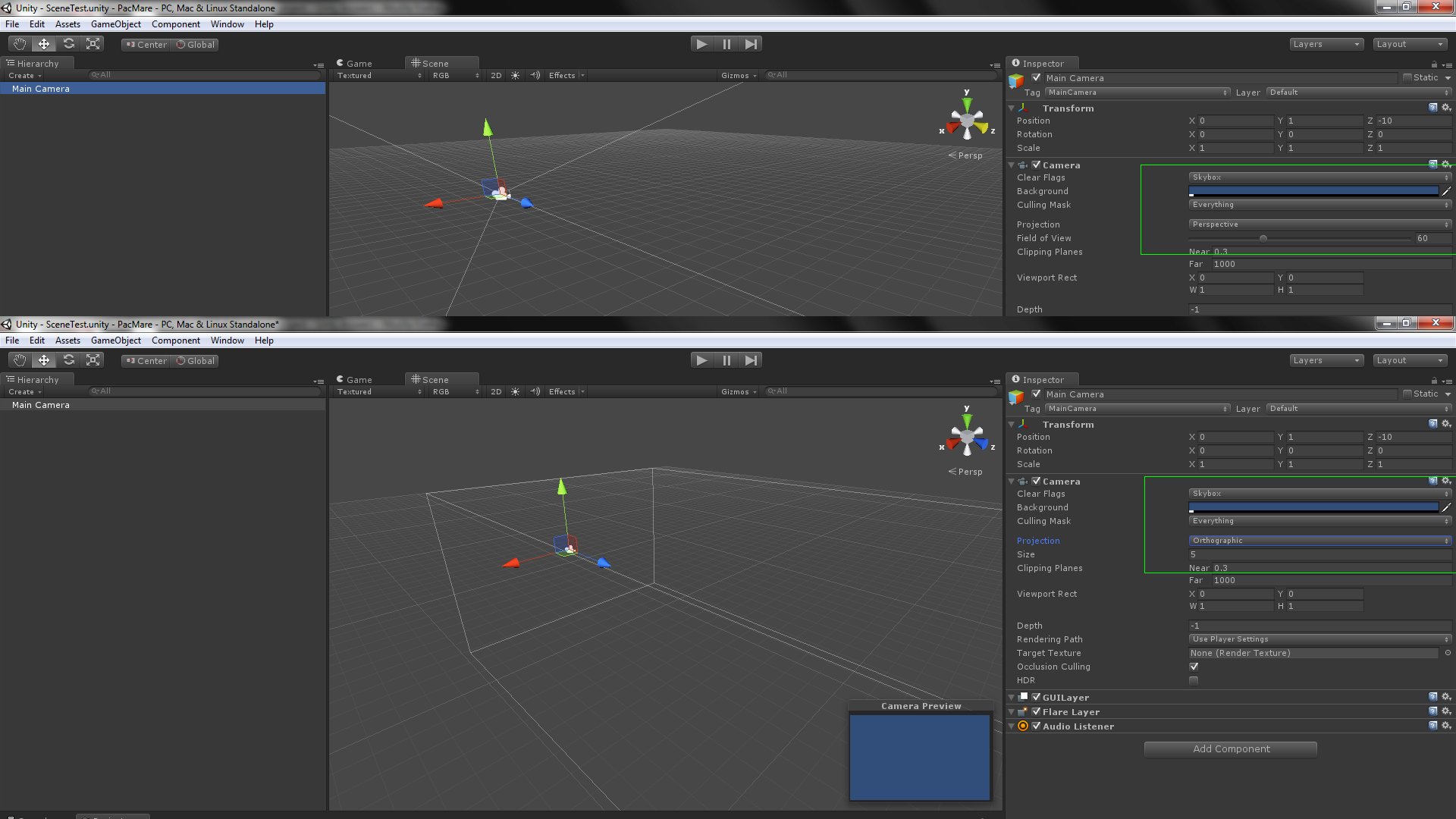
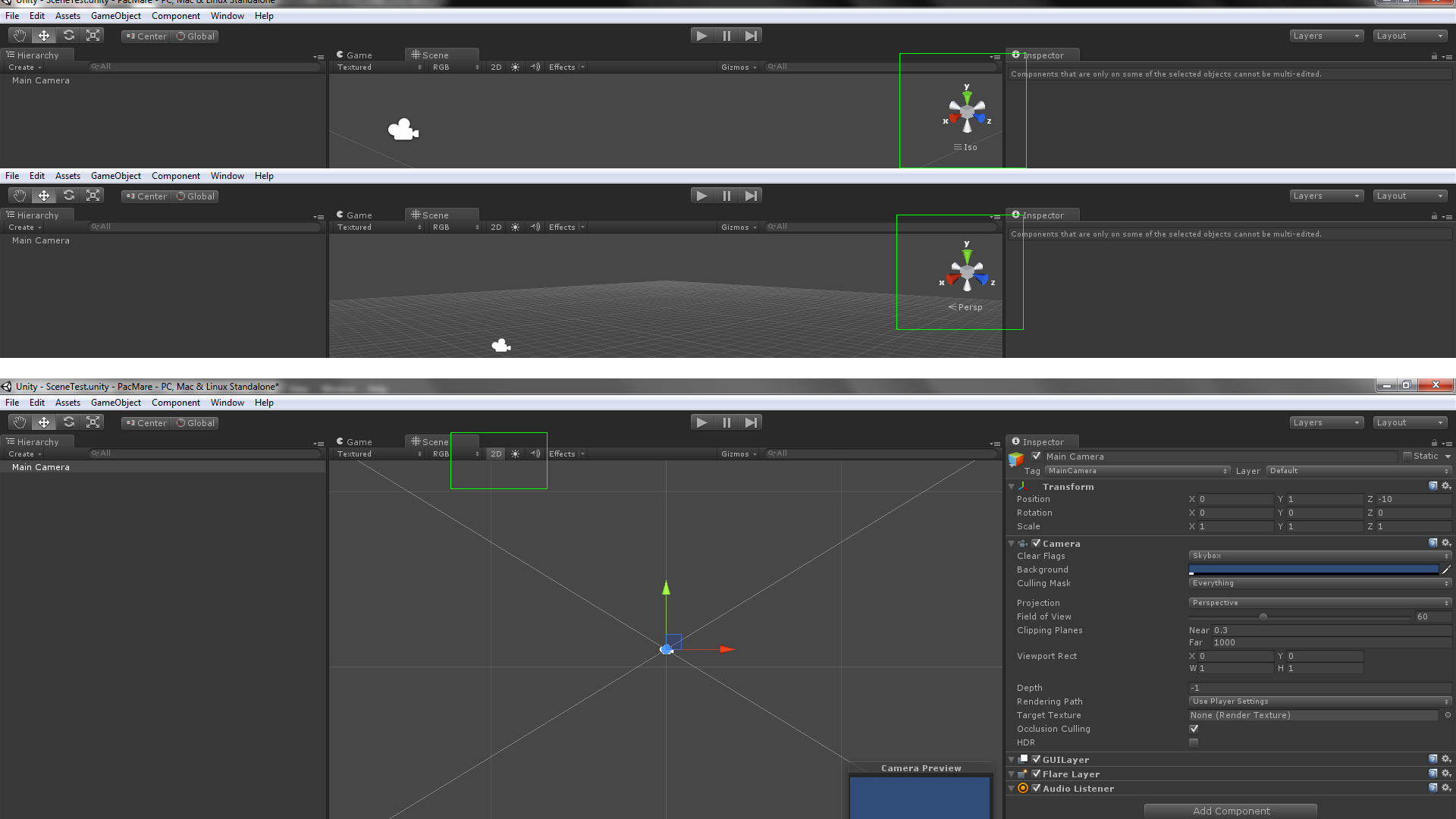
Your answer

Follow this Question
Related Questions
Unity compiles assets from previous builds into an empty scene? 2 Answers
Generating a preview for a scene. 0 Answers
How do I fix my rendering issues? 0 Answers
Terrain can not be painted 4 Answers
