- Home /
low level native render plugin Xcode issues
I recently downloaded the native rendering example (found here: http://docs.unity3d.com/Documentation/Manual/NativePluginInterface.html). The issue is that when I run the example with the precompiled bundle, it renders fine showing the rotating triangle and texture on the plane, but as soon as I try to compile it myself in xcode and copy the bundle from the debug Xcode folder to the projects assets/plugins folder, it doesn't render the triangle or the texture on the plane.
I'm currently working with Mac OS X 10.8.4, Unity 4.1 (pro trial), and Xcode 4.6.2 and I noticed that at the bottom of that page, it states that the example works for Xcode 3.2. When I opened the project, the libraries, search paths and include paths weren't set in Xcode, which makes me wonder if the discrepancy between Xcode 3.2 and 4.6 is causing the project file to omit some important information needed to compile a working bundle.
Also, it's worth noting that a proper pointer to the texture is not being received in the native renderer, because when I log texWidth and texHeight, it shows nonsense.
Is the native render plugin example supported anymore? Has anyone got it compiled and running correctly with later versions of Xcode and Unity?
Answer by Mathieujofis · Sep 02, 2013 at 03:29 PM
Ok, I figured it out. I tested the native rendering example on a Snow Leopard machine running Xcode 3.2 and it wouldn't work until I built a release version. I was also linking to the X11 OpenGL libraries, instead of the OSX framework that comes with Mountain Lion. Once I set the example to build in release and link the the OpenGL framework, it ran fine in 10.8.
Your answer