- Home /
Lego microgame tutorial, "customize game" 6/11 no specific actions
In the tutorial Lego microgame at 6/11, after you change it from connected actions to specific actions there is no folder drop to change the size from 0 to 1. Can someone please help me out? Its making me wary of trying other tutorials because I don't want to get stopped again. thank you. ,
Answer by metalted · Dec 17, 2021 at 12:30 PM
So i took a dive into the code, and i was able to get the Specific Action Dropdown in the menu. I'm not sure if this will also have the result of it actually working as it supposed too, so if you could test that out while doing the tutorial that'd be great. Please do the following:
Go into your assets folder and search for TriggerEditor. It should be located in Assets/LEGO/Scripts/Editor/TriggerEditor.CS.
Open the file and go to line 72. This line should say
if(EditorGUILayout.PropertyField(m_SpecificTargetActionsProp, new GUIContent("Specific Actions"), false))Change the final boolean to true, result:
if(EditorGUILayout.PropertyField(m_SpecificTargetActionsProp, new GUIContent("Specific Actions"), true))The dropdown list is now visible.
I am able to create a list entry and select an action, so i hope this is a solution to your problem, but please test the solution and comment the results.
That's a separate issue. The issue here, which I also seem to be having, is that there is no dropdown menu under "Specific Actions" that allows you to enter a value for the size. I've attached a screenshot showing where this is.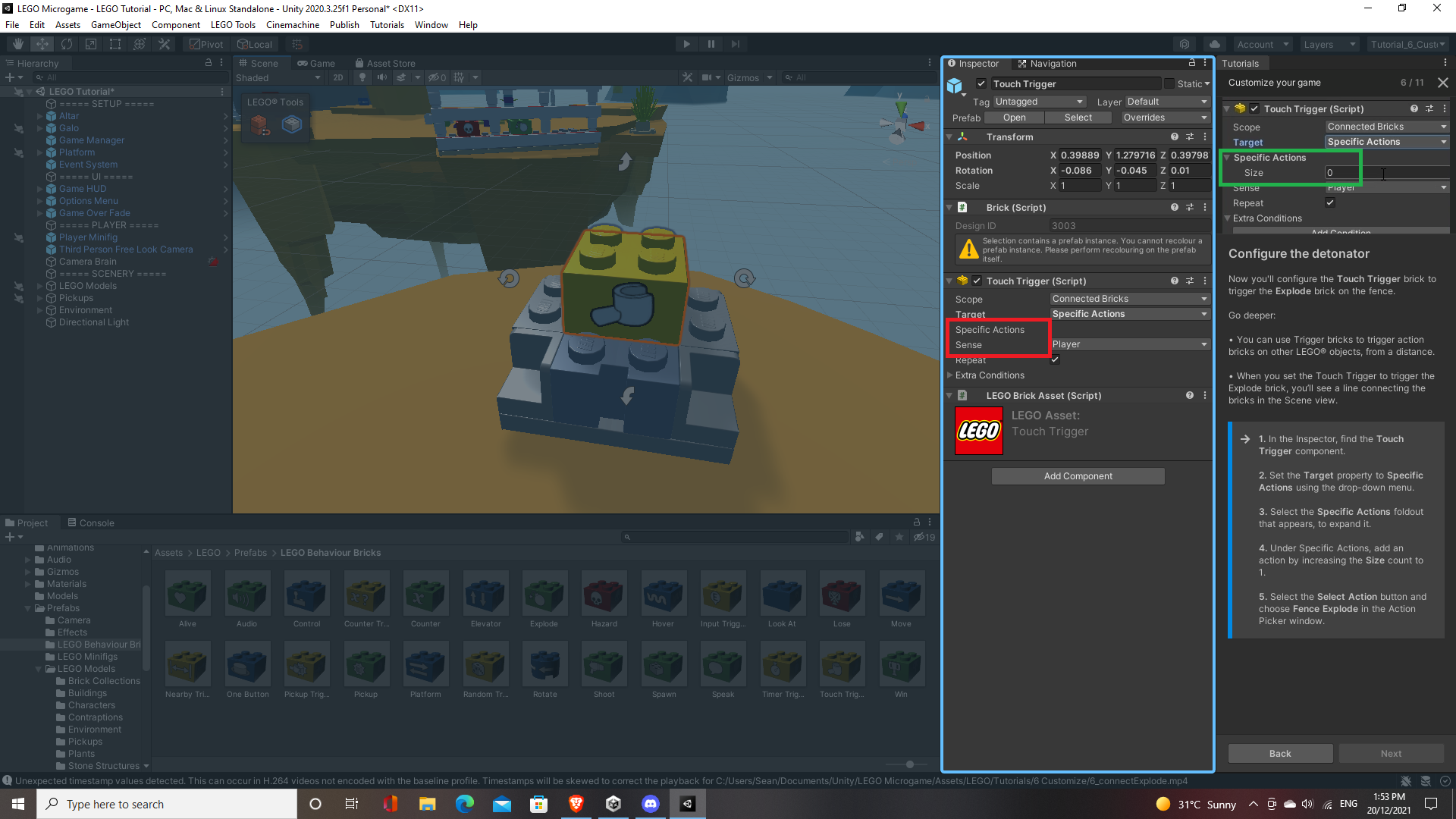
Thanks for the clarification. I think i found the solution to the problem. Ill edit my answer.
You're welcome. I entered your code in the script and it now shows the dropdown list. Thanks for that!
Answer by Jerdn · Dec 17, 2021 at 02:06 PM
I have the same issue. "Specific Actions" doesn't have the "Size" action.
Your answer