- Home /
Question by
Faceless_Devil_Games · Sep 27, 2019 at 08:22 AM ·
third person controllerstandard-assets
Removing Crouch from Third Person Controller
I am using the Third Person Controller Script from the Standard Assets Package and i was trying to removing the crouch from the script and i had no luck. Any help would be great. Thanks
Comment
Answer by kurizu · Sep 27, 2019 at 03:57 PM
@Unknown_Cube The crouch is set in the ThirdPersonUserControl script on line 51 bool crouch = Input.GetKey(KeyCode.C). You can delete this line, and delete all the references to crouching in the project from there. I think there are only 3 functions that reference crouching, so you should be done pretty quick ^^. Tested it myself aswell.
The errors should lead you to the functions, but I'm pretty sure these are the only ones that reference crouching; Move, HandleGroundMovement & ScaleCapsuleForCrouching)
Your answer