- Home /
how to check if all object in my array are destroyed (C#)
Hello Could someone help me? I want to check if all object in my array are destroyed and when all of them are destroyed do something. I saw the answer for JS but I need C#. Please :)
Answer by DYV · Aug 11, 2019 at 09:30 AM
I have found the easiest way for my special case :)
if (GameObject.FindGameObjectWithTag("Enemy") == null)
So there was no need in array at all
Answer by I_Am_Err00r · Aug 09, 2019 at 04:49 PM
Here you go:
if(whateverArrayYouAreChecking.Length < 1)
{
DomSomething();
}
Thank you for the answer but it does not work for me. For example I have two object in my array, when I destroy both of them nothing is happened
if ($$anonymous$$iBosses.Length < 1) { gameController.BossIsDead(); Destroy(gameObject); }
Ok, I see what is going on here, is there any reason why you are using an Array? Do you need to go that route? Could you do a List ins$$anonymous$$d? It seems like an 'int' might even be a better way to go about this:
int $$anonymous$$iBossCount = however$$anonymous$$iniBossesYouHave;
//call this right before you destroy a $$anonymous$$iBoss
$$anonymous$$iBossCount--;
if($$anonymous$$iBossCount < 1)
{
DoSomething();
}
this method is interesting but I would not like to add to existing scripts something. I mean "$$anonymous$$iBossCount--;" This object is $$anonymous$$iBoss only in special case, usually that is just Enemy.
This line:
I would not like to add to existing scripts something
You want help writing code, but you don't want to change a script; love it!
Good luck man!
Do you want to mark this as the correct answer? It'd be a lot cooler if you did!
Answer by sacredgeometry · Aug 09, 2019 at 06:25 PM
You could try an ObservableCollection with a test for the size of the array.
Note: Needs .Net 4.+ enabled in your player settings
Code:
using System.Collections;
using System.Collections.Generic;
using UnityEngine;
using System.Collections.ObjectModel;
using System.Collections.Specialized;
public class DoWork : MonoBehaviour {
public ObservableCollection<int> Ids = new ObservableCollection<int>
{
0, 1, 2, 3, 4, 5
};
// Use this for initialization
void Start () {
Ids.CollectionChanged += OnCollectionChanged;
}
// Update is called once per frame
void Update () {
if(Input.GetKeyDown(KeyCode.Space))
{
if(Ids.Count > 0)
{
Ids.RemoveAt(Ids.Count-1);
Debug.Log($"ArraySize: {Ids.Count}");
}
}
}
void OnCollectionChanged(object sender, NotifyCollectionChangedEventArgs e)
{
if(Ids.Count == 0)
{
DoSomething();
}
}
void DoSomething()
{
Debug.Log("Empty Array");
}
}
EDIT:
The solution you requested in the comments is really terrible code/ badly written, poorly optimised but if you were going down that route.
Just remove items from the collection when you destroy them and then check the collection size instead. i.e.
List<MyObject> MyObjects = new List<MyObject>();
void Update()
{
if(MyObjects.Count == 0) DoSomething();
}
void Destroy(index: int) {
if(index < MyObjects.Count)
{
MyObjects.RemoveAt(index);
}
}
void DoSomething()
{
// CODE GOES HERE
}
Note that this is not as efficient as the first example code as you are constantly checking for the state of the collection on every frame.
Thank you but it's too complicated for me. I just want to find the same solution link text only with C#
I can make a video if it helps. Its not as complicated as it first looks.
I really appreciate your answer and especially video, I hope someone will use your method, I was needed just simple solution
$$anonymous$$aybe you will revisit it in the future when you are more comfortable with c#
Your answer

Follow this Question
Related Questions
Application.LoadLevel problem 2 Answers
Button activating before clicking 2 Answers
how can i know about the libraries of c# in unity 1 Answer
No Monobehaviour scripts in the file 2 Answers