- Home /
WebGL game running on localhost does not update the files
So when I build and run the WebGL game, everything is fine and it includes the updated file of index.html and style.css. However, when I host my own localhost using Python on the folder, it runs with the old version of those files.
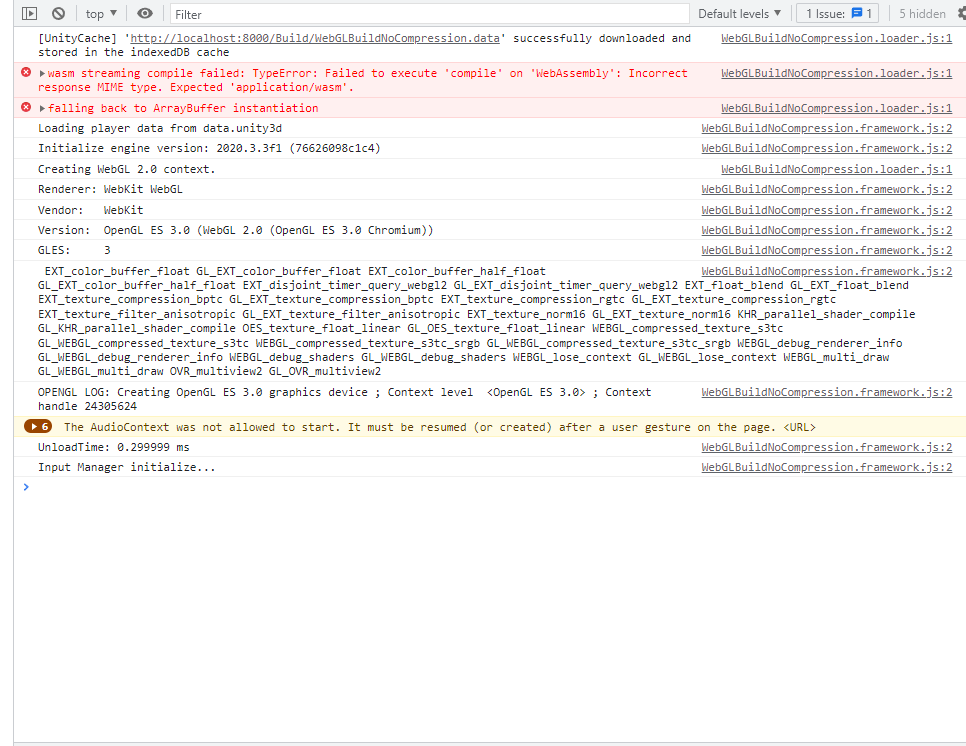
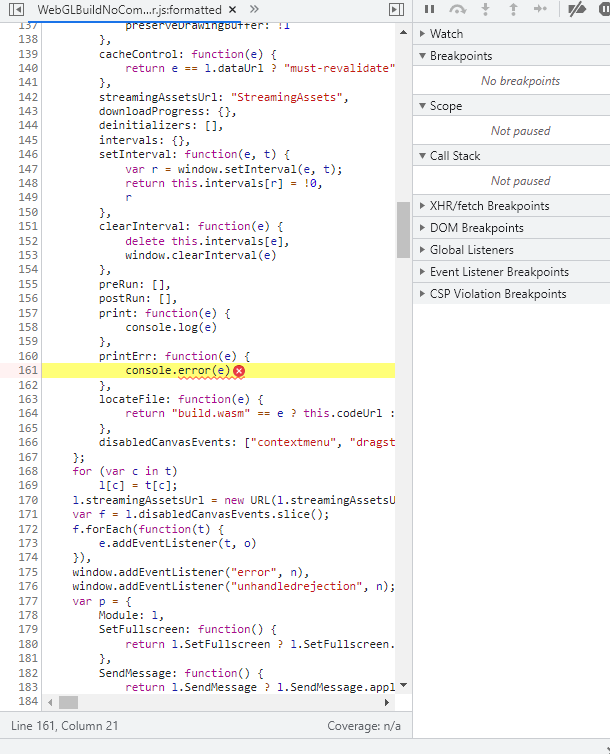
This is the error that it gave me when I open the localhost.
What did I do to cause this error and how do I fix it?
Answer by SecretNerd · Dec 15, 2021 at 01:16 AM
Sometimes the browser will cache large files and reload them instead of your new builds. Try clearing the browser cache or using a private tab (incognito) as it will not cache. Hope that helps.
Your answer

Follow this Question
Related Questions
Is there a way to open an unity application (or any .exe file) from a unity browser game? 2 Answers
Unity WebGL build error on browser 0 Answers
WebGL game not working at all! 1 Answer
How to load a webpage using PowerUI for Android Platform [VR] 0 Answers
Can external pure javascript files be accessed from Unity? 1 Answer