- Home /
How do I create a classic shader without any colors?
The problem is that I can t use a shader without any information of color on. Even if I simply delete the color the decals are black. I already made this shader in unreal but I can t find a way to do it in unity. I just want to create a shader that read only the normal map and the alpha.
For clarification, what sort of color are you expecting it to be? Without color information, the typical expectation would be black (0) or white (1), or are you looking to inherit color from the object behind the decal (BlendMode -- BlendMode SrcAlpha OneMinusSrcAlpha being the standard transparent blending, though blending for color would probably mean a different combination would be more suitable)?
I'm looking for this type of result (the image). Yes, inherit color from behind the decals. When I use the one $$anonymous$$us it invert the mask. I probably don't understand or miss something in the graph inspector of my shader. Or it just not work in the URP.
[1]: /storage/temp/189687-capture.jpg
Answer by lestatos86 · Dec 08, 2021 at 07:25 PM
Maybe this link could help you : https://unity.com/shader-graph
Your answer

Follow this Question
Related Questions
Layering multiple Normal maps into one without blending in a Surface shader script 0 Answers
Eliminate automatic vertex * mvp from surface shader 0 Answers
Camera: Possible to render partial skybox with no background color fill? 0 Answers
Shading is visible through object using surface shader 0 Answers