- Home /
How to properly set alpha transparency in PSD's to work with Unity
I am creating a game that uses images (in PSD format), which are then used to create materials, which are then displayed on "Quads". These images are mostly rounded squares, which represent the game board.
I created the images in Photoshop from scratch, using a transparent background, and then using a rounded square to create the desired look. There are 3 layers to the image, one is the "base" square itself, another is a border which I show/hide depending on selection status, and the last is an icon (an imported PNG image) which helps to identify the purpose of the square. The images are very, very basic.
When I import the PSD images into the material, I am setting the material to be shown as "Transparent", and I turn off all light reflections, etc. so that all you see is the image.
When I apply the material to a quad and view it in the editor, I see a thin, white outline around the images. This outline will show/hide/move depending on the camera position.
After doing some research, I found this answer which seems to indicate that the problem lies within the way that PS is creating the transparent images, and that I need to set an "alpha channel" and change the color used to determine what is transparent. The instructions seem to center around using a PNG image, however I am importing the PSD directly, and the PSD has layers that make up the image, not just one layer like a PNG.
So the question I have is, can anyone explain to me (like I'm a 5th grader) how to set things up properly in PS so that my images has the correct alpha channels, etc., to work?
In order to help explain the problem, here is a screenshot of the images. If you look at the edges of the borders, you'll see a thin, bright white line around each one. I need this to go away. 
Here is one of the images in PS. You can see that the image consists of 3 layers plus the transparent background layer. 
What do I need to do in order set the image to use Alpha Transparency and remove the white lines around the borders?
Answer by toddhdavis · Dec 07, 2021 at 07:15 PM
Found my answer here: https://www.lmhpoly.com/tutorials/how-to-create-transparent-texture-for-unity
Your answer

Follow this Question
Related Questions
[HDRP] Render Texture Alpha Channel 2 Answers
surface shading with transparency 1 Answer
Alpha channel makes entire model semi-transparent? 1 Answer
Transparent faces renders behind non-transparent. WTF? 0 Answers
video texture with alpha channel 0 Answers