- Home /
Question by
DoNKaYfaRiK · Dec 07, 2021 at 02:29 PM ·
webglwebuntiy3d
GLSL link error: FRAGMENT varying vs_TEXCOORD0 does not match any VERTEX varying
Hi everyone, I am getting this error in my Unity project when I run on the web.  I don't have this error in Editor. I am using URP in my project and I think it is coming from one of the assets I am using in my project. Since I don't get the error in the editor, I don't know how I can debug it. I am using 2020.3.8. Any advice you could give would be much appreciated!!
I don't have this error in Editor. I am using URP in my project and I think it is coming from one of the assets I am using in my project. Since I don't get the error in the editor, I don't know how I can debug it. I am using 2020.3.8. Any advice you could give would be much appreciated!!
help3.png
(4.6 kB)
Comment
Your answer

Follow this Question
Related Questions
Servers stress / workload with WebGL medias requested by VideoPlayer 0 Answers
Unity WebGL downloads .unityweb files every time 0 Answers
WebGL: Scrolling content and website at the same time? 1 Answer
Single AudioSource "Ran out of virtual channels" WebGL 0 Answers
WebGL game not working at all! 1 Answer