- Home /
drag and drop
I have five piece of a treasure map as GUI texture as icon in the side of the screen.the player has to rearrange the map to get a single treasure map.player has to drag and drop the five different piece of the map icon(as texture) in the side screen using mouse to the center of the screen.if the player put the wrong map piece in another map piece place that drag and dropped map piece using mouse should appear as if it is not matched with adjacent part and it should disappear from the center of the screen and should appear again as icon after some time he have drag and dropped (after 2sec) back as gui icon.if player drag and drop the correct map piece icon to correct slot it should appear in the correct slot for that map icon should disappear this process should repeat as long as player drag and drop all map part in the correct slot to get a full size single map treasure how to attain this need i am new to unity can you please help to solve this problem
Answer by Meater6 · Nov 20, 2011 at 01:33 AM
Wow, ok, WAY to many run on sentences. If you want a better answer, can you try formatting it a little better, might be looked at a bit more.
Reading between the lines here, it seems you are trying to a make kind of like a jigsaw puzzle with the mouse. So I think you should make it so that when you click on a map piece, and hold, it will follow your cursor. When your cursor is near the correct position, and you release, it will snap in place. When it is not, and the mouse button has been released, interpolate it back to its starting position. When all the pieces are in place, the puzzle is solved.
I am not going to give a script because this is will take a while and I not even sure this is what you asked. This is not some simple task.
Try not to ask for complete solution but individual problems like: How do I drag a GUI tex with my mouse? or How do I tell the distance between to points on screen (X,Y)?
So... if you want better answers, ask better questions. It's probably why you have negative karma (They down vote those people who can't ask real questions).
Your answer

Follow this Question
Related Questions
Coding Advice Needed: Building a 2D ship editor 1 Answer
Drag and drop files from the assets folder to another folder not working 0 Answers
Pick up, drop, rotate, and zoom a rigidbody gameObject 2 Answers
Drag and Drop No Longer Working for Shader Properties 1 Answer
AddForce relative to the Mouse Drag Angle and Amount 0 Answers