- Home /
Inconvenient splotchy lightmaps/ UV Overlap in URP
I have a big issue. Every time I bake my lightmap it has major issues. It's a massive scene but I only have a portion of it selected (I split it into pieces.) 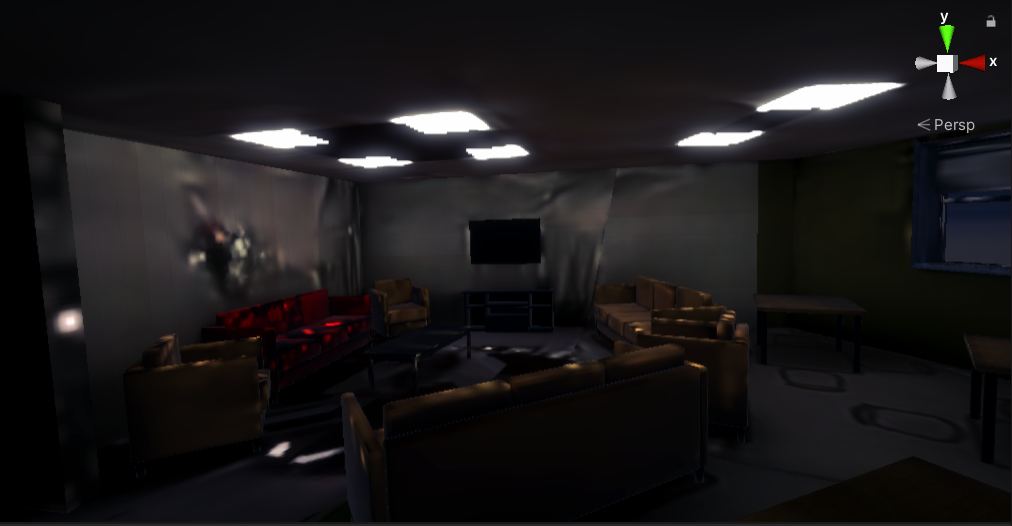
I've searched everywhere and haven't found a specific answer to my issue. It isn't the resolution, no matter what scale the resolution is, it never resembles how light would react to the objects. I only have the windows, furniture, lights, and room selected as static in this scene. I had unity generate lightmap UVs, fiddled with those settings. I'm on Unity 2019.4.29f if that makes a major difference. Light baking can be infuriating, especially if it keeps you up until' 2 AM. Although I have hundreds of objects with UV overlap as of now, none involve the walls or floor of the scene. Perhaps the emissive ceiling lights are at fault? I hope that's all. Any help would be much appreciated. Another issue could be that I exported my whole blender scene as an FBX, previously I tried using the blender project itself. 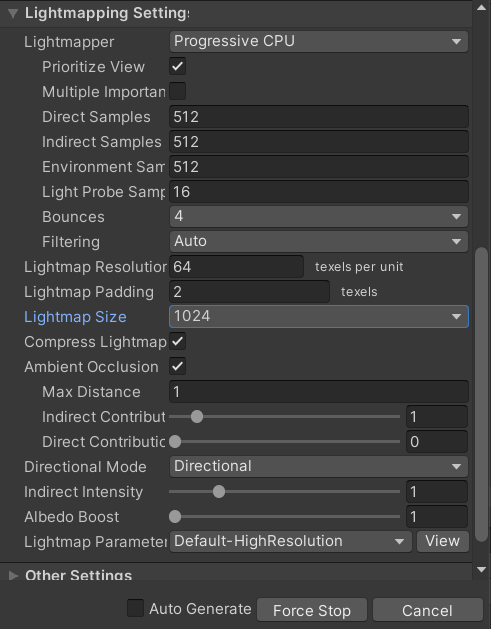 Here are my settings. Save me, please. This is gonna be a spooky lil' game. All of the materials are single square textures, perhaps that's the issue.
Here are my settings. Save me, please. This is gonna be a spooky lil' game. All of the materials are single square textures, perhaps that's the issue.
Your answer

Follow this Question
Related Questions
Shadows not being baked on static objects 0 Answers
Lightmapping - Exclude object 1 Answer
Lightmaps and inspector view different lighting 0 Answers
Dynamic Objects do not block light 2 Answers
Progressive GPU switches to Progressive CPU 2019.2 2 Answers