Pixel Art on 3D models end up jagged
Not sure if I am missing something obvious here but I can not figure this out. The Issue I have run into is that when I bring 3d models textured with Pixel Art into Unity from Blender all the pixel's edges become jagged.
To fix this I have tried:
Tinkering with the texture's settings where Mip/Maps seemed to help but not fully fix it
Tinkering with the general project Quality settings, mailing the antialiasing
Tried using a Texel blending shader
List item
Does anyone have any idea what's going on here?
Any help will be much appreciated.
Here are some screenshots of what I am seeing. On the left is Blender where the texture looks as I expect and on the right is unity where the lines between the squares in the texture become jagged. 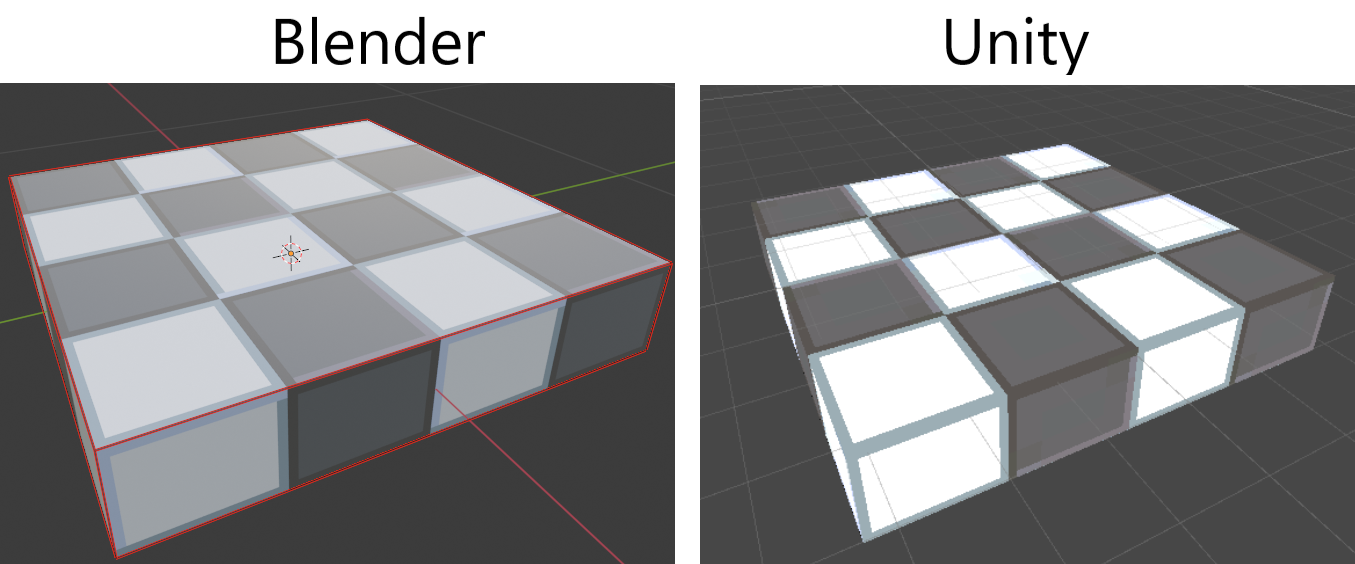
comp-pixtex.png
(388.7 kB)
Comment
Your answer

