- Home /
Issue with Bullet Movement shooting
Hi , After Hours Coding Finally i got the problem . The Bullet Not Moving in z Direction relative to Camera Z direction . i dont know what is supposed to be wrong with my code . I guess i did right way when make that script . Here is the code : 
Follow this Question
Related Questions
Raycasr in my fps? 1 Answer
How do i adjust the projectile path and direction? 1 Answer
Rigidbody bullets won't spawn at gun barrel... 2 Answers
FPS rigidbody bullets not moving to center of screen 0 Answers
How to get bullets to hit crosshair 2 Answers