- Home /
No lighting and shadows in water shader - Vertex Displacement
Hello everybody, I'm very new to shaders and I've run into an issue. I'm writing a water shader which combines vertex displacement and a toon surface shader (which uses a custom lighting function). Both the toon shader and vertex displacement work as expected, but when combined, I lose all shading and the model is one solid colour.  If I turn shaded-wireframe it's clear that the model isn't just a flat plane.
If I turn shaded-wireframe it's clear that the model isn't just a flat plane. 
Here's the shader I'm using (a simplified version of the improved toon shader from ronja-tutorials)
Shader "Custom/Toon SHader" {
Properties {
[Header(Colors)]
_MainColor ("Main Color", Color) = (1,1,1,1)
_ShadowColor ("Shadow Color", Color) = (0, 0, 0, 1)
_SpecularColor ("Specular Color", Color) = (1,1,1,1)
[HDR] _EmissionColor ("Emission Color", color) = (0 ,0 ,0 , 1)
[Header(Shadow Settings)]
[IntRange] _StepAmount ("Shadow Steps", Range(1, 16)) = 2
_StepWidth ("Step Size", Range(0, 1)) = 0.25
//_SpecularSize ("Specular Size", Range(0, 1)) = 0.1
//_SpecularFalloff ("Specular Falloff", Range(0, 2)) = 1
[Header(Textures)]
_MainTex ("Texture", 2D) = "white" {}
[Header(Vertex Parameters)]
_NoiseTex ("Noise Texture", 2D) = "white" {}
_NoiseIntensity ("Noise Intensity", Range(0, 10)) = 2
}
SubShader {
Tags { "RenderType"="Opaque" }
LOD 200
CGPROGRAM
// Physically based Standard lighting model, and enable shadows on all light types
#pragma surface surf Stepped fullforwardshadows vertex:vert
// Use shader model 3.0 target, to get nicer looking lighting
#pragma target 3.0
fixed4 _MainColor;
fixed4 _ShadowColor;
half3 _EmissionColor;
fixed4 _SpecularColor;
sampler2D _MainTex;
float _StepWidth;
float _StepAmount;
sampler2D _NoiseTex;
float _NoiseIntensity;
void vert (inout appdata_base v)
{
float r = tex2Dlod(_NoiseTex, float4(v.texcoord.xy, 0, 0)).r * _NoiseIntensity;
float g = tex2Dlod(_NoiseTex, float4(v.texcoord.xy, 0, 0)).g * _NoiseIntensity;
float time = _SinTime.w;
v.vertex.y -= lerp(r, g, time);
}
// Custom lighting function, must be prefixed by "Lighting"
float4 LightingStepped(SurfaceOutput s, float3 lightDir, half3 viewDir, float shadowAttenuation){
// dot is the Dot Product.
// Returns 1 if the vectors are facing the same way, and -1 if facing opposite ways. (assuming they are all normalized)
float lightDirection = dot(s.Normal, lightDir);
// Shadow Steps
lightDirection = lightDirection / _StepWidth;
float lightIntensity = ceil(lightDirection);
lightIntensity = lightIntensity / _StepAmount;
lightIntensity = saturate(lightIntensity);
// Step returns 0 if the first argument is greater, and 1 otherwise.
// In this case, 0 represents the middle ground, and light intensity will either be 1 or 0
//lightIntensity = step(0, lightDirection);
#ifdef USING_DIRECTIONAL_LIGHT
//for directional lights, get a hard cut in the middle of the shadow attenuation
float attenuationChange = fwidth(shadowAttenuation) * 0.5;
float shadow = smoothstep(0.5 - attenuationChange, 0.5 + attenuationChange, shadowAttenuation);
#else
//for other light types (point, spot), put the cutoff near black, so the falloff doesn't affect the range
float attenuationChange = fwidth(shadowAttenuation);
float shadow = smoothstep(0, attenuationChange, shadowAttenuation);
#endif
lightIntensity = lightIntensity * shadow;
float4 color;
color.rgb = s.Albedo * lightIntensity * _LightColor0.rgb;
color.a = 1;
return color;
}
struct Input {
float2 uv_MainTex;
};
void surf (Input i, inout SurfaceOutput o) {
//sample and tint albedo texture
fixed4 col = tex2D(_MainTex, i.uv_MainTex);
col *= _MainColor;
o.Albedo = col.rgb;
float3 shadowColor = col.rgb * _ShadowColor;
o.Emission = _EmissionColor + shadowColor;
}
ENDCG
}
FallBack "Diffuse"
}
I'm using this shader on a procedural mesh that is just a large, flat plane. It seems like the lighting and shadows are calculated for the flat plane, and then the displacement happens afterwards. Is there a way to force the vertex displacement to happen before the lighting? Or is this an entirely different problem? Thanks in advance!
Your answer

Follow this Question
Related Questions
How to access array elements in Surface Vertex shaders? 0 Answers
Shadow artifacts on vertex animation shader 1 Answer
Can you specify both Surface and Vertex/Fragment shaders? 3 Answers
Vertex-fragment shader pass not working in WebGL build. 0 Answers
Surface shader + Instancing -> Invalid subscript 'texcoord' in generated code 1 Answer