2D image shader, 3D object UV mapping , Using good lightings,,, somebody help me!
Hi, recently I'm working on a 2.5D based game project. I'm having several problems so I want to ask some advices from you guys.
(01) 2D image shader I originally designed the game in solid 2D, but to express better look and performance, I decided to change it to 2.5D
So I re-arranged original 2D images and made them to be affectes by light sources that is basically offered in Unity. I changed their settings "Sprite - default" to "Default - diffused"
And the picture down below is what I got. the right one is the original setting:"Sprite - default" the left one is the changes one: "Default - diffuse" 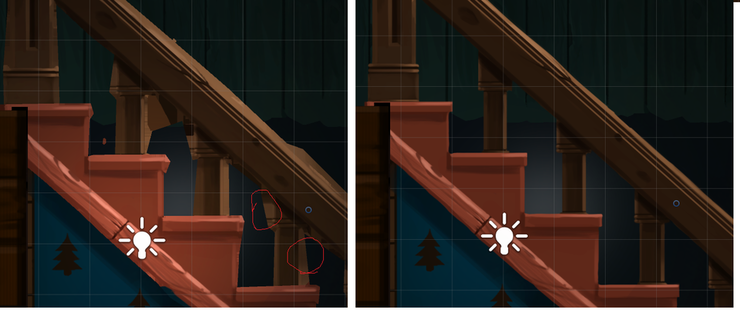
I think the transparent pixels goes bad like that in processing the images or something.
I'm now lost how to make it look right. Did I set the wrong things??
I want to figure out how to make it look like the right picture: 2D graphics with the lighting.
(02) 3D object UV mapping
I'm making it in 2.5D but it doesn't require a highly mapping in 3D since I only use box shaped objects. But I can't find the finction of selecting ONLY ONE SIDE of the box and texture it. Or using repeated pattern or picture for the side. 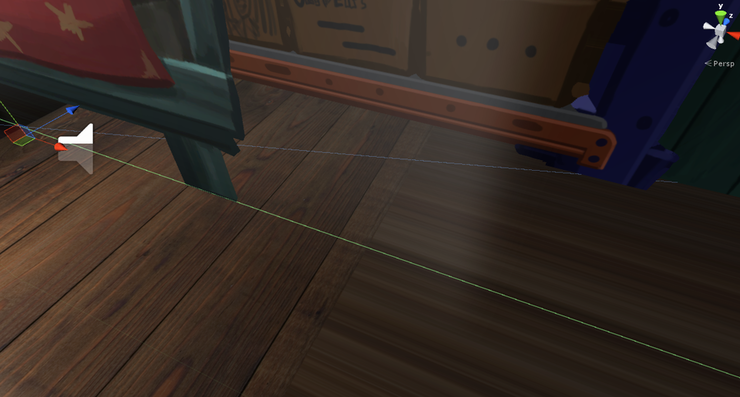 I'm now worried about buying a totally new different asset just for the function. Do you guys have any recommendation for designing 3D modling or textures?? Or any different solution instead of buying assets? (I'm now using probuilder free from Procore for simple 3D modeling.)
I'm now worried about buying a totally new different asset just for the function. Do you guys have any recommendation for designing 3D modling or textures?? Or any different solution instead of buying assets? (I'm now using probuilder free from Procore for simple 3D modeling.)
(03) Using good lightings
I never used light sources provided in Unity, I seems little different from any other 3D graphic tools. Is there any good tutorial or manual for Lighting or Light source in Unity.
Your answer

Follow this Question
Related Questions
Tint a UI sprite with a gradient 0 Answers
Saving changes made on a material from an editor script 1 Answer
2D face on 3D model 0 Answers
Custom split color font 0 Answers
Changing alpha channel of the tint color on a material 3 Answers