- Home /
Particle System not showing over "Screen Space - Overlay" UI Canvas
Hi guys, is there any way to have my Particle System appear properly in Screen Space Overlay Canvas mode? This is a UI-only scene, a main menu. I'm providing a couple of pictures showing my scene, hierarchy and inspector hoping it will help you get a clearer view.
https://prnt.sc/20xw8o8
https://prnt.sc/20xw7jg
When the canvas's Image component is active, my particles disappear. Is there any way to cast my particle system in front of the image component?
I'm new to the forum just as I'm new to Unity so please let me know if I can provide any further details. Thank you in advance.
My Unity version: 2019.4.31f1
Your answer

Follow this Question
Related Questions
Screen Space - Camera to Screen Space - Overlay switch issue 0 Answers
World Space Canvas not rendering in front of Overlay Canvas 0 Answers
My canvas keep being off center and I have trouble instantiating objects at (0,0,0) 2 Answers
Display a world-space canvas to overlay all the meshes but not the other UI objects 0 Answers
Strange Canvas behaviour at Screen Space - Camera mode? 0 Answers