The question is answered, right answer was accepted
How to create chain with realistic physics
I was wondering if i can create chain with realsitic physics. I tried using colliders to keep the chain together but after 2-3 seconds it breaks apart. I added fixed joint components, which fixed the falling apart problem, but the behaivour is too unrealitstic. To create the chain i created an object which is just 4 cubes making a rectangle and then duplicated it and rotated every second 90 degrees.
Answer by shavemadox · Feb 08, 2017 at 04:26 PM
Apologies that this is nearly a year late. So far I've had marginal success by decreasing the fixed timestep (Edit > Project Settings > Time) between 0.002 and 0.003 and changing the rigidbody collision detection on the chain links to "Continuous Dynamic."
They still occasionally fall apart for me, however, and I too have struggled with using any of the joints to get any kind of realistic physics out of this. If you had any more success over the last year, any help would be greatly appreciated!
After much banging my head against the wall on this, I do think character joints are the way to go (they don't break apart unless you specifically set a break force). I'm even able to keep my colliders, but the thing that seemed to make all the difference was making sure that they were properly centered on each chain link via by slightly adjusting the "anchor" values for some reason. Give that a shot and let me know if it works for you!
Also, if you're still experiencing your chain links "breaking" apart (more like spontaneously combusting), for some reason unchecking "Enable Preprocessing" seemed to make all the difference toward avoiding this scenario.
Hi, shavemabox
I did what you said and it worked. Thank you for the reply.
Excellent! $$anonymous$$ay I ask if it was the fixed timestep value or the character joints that worked for you?
Follow this Question
Related Questions
Ball passes through the floor on movement 1 Answer
Spawned objects sink through ground, when over 3 clones 0 Answers
How to check if kinematic rigidbody is overlapping anything in the scene? 0 Answers
Moving rigid body objects inside another rigid body object (like a box) 1 Answer
Colliders Don't Work no matter what 1 Answer