"Creating a Basic Platformer Game" help
I'm 100% new to all of this, so I went to the tutorial here:
For a while I was keeping up and thought I had the logic down. However, after creating the Simple Platform Controller script and the cube object, the tutorial shows him hitting play and being able to move using the arrow keys and jump using space.
When I hit play, no errors come up, but I am 100% unable to control the character. It simply falls to the cube and sits there.
Can you post your code please? Did you copy and paste the code that is below the video? If you didn't then you should try copying and pasting (just as a test) to see if it works, then you'll know whether you have made a mistake in your code or if there is a object assigned wrongly in the editor or something.
I think those Unity tutorials are a little too brief sometimes, so it's pretty understandable if you made a mistake.
Yeah I copied and pasted the code after posting this. Now the character will move side to side with the arrow keys, but he will only jump if he isn't touching the ground.
Actually I tested it some more and it looks like he will only jump if he is in the air below the cube. If he is on or above the cube he won't jump.
Your answer

Follow this Question
Related Questions
need help with respawn code in racing game,Respawn checkpoint script not working? 0 Answers
Script is detecting input with ZERO actions 0 Answers
Do you need to have specific script types for different mobile platforms? 1 Answer
Set object from array to active only whilst a specific number is returned 2 Answers
Start() and Update() execution issue 6 Answers