How to change Editor Hierarchy icon size
Hello,
I know you're able to change the icon 'size' of items in the Project window -via the slider on the bottom. But how can i change the icon 'size' of game objects in the Hierarchy window? I have a small monitor, and my mouse/trackpad is not the best. Which means i'm constantly trying to hover the cursor over some drop down arrow of the nested game object. It's frustrating -to put politely :) Something like this icon size slider in the Project window: 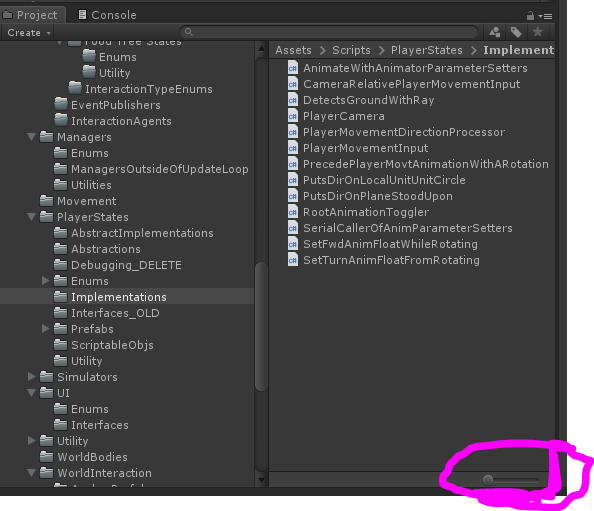
But for the Hierarchy window. Right now, this is painful --> 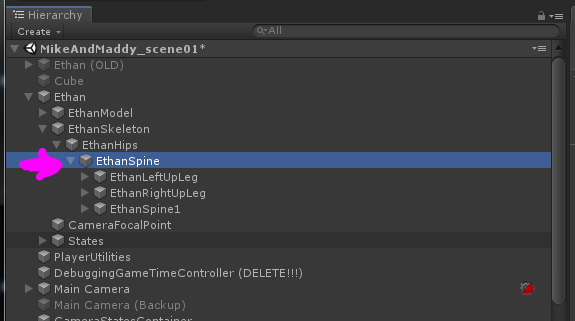
If anyone can help out, you know i'd appreciate that.
Thank you for reading.
Cheers.
I would very much so like the answer to this question, I absolutely hate having icons next to the game objects, I would much rather just have pure text and it be shaded blue if it's a prefab. I will look into this later and post an answer if I find anything. Thanks for posting this question
Ok, I did some research and found nothing other than the unity $$anonymous$$m can be incredibly arrogant. Here are some threads that I stumbled upon: This and this which is a continuation of this
I also tried replacing the icon in the inspector (to the left of the name box) to a transparent 128x128 image (PNG) with no success (it changed the icon in the inspector but not in the hierarchy) but this may just be because I'm on the Ubuntu version (it didn't even let me change the icon to be one of the default colored shapes (to then show in replacement of the grey or blue cube)). I sincerely hope that there is a way to disable this "visual noise" 'cause it's awful and in no way helpful (at least in it's current stage). Good luck!
Oh also, no sever button for prefabs, what are you doing Unity? I feel like they rushed this update.
Hello $$anonymous$$,
Thanks for being awesome. Sorry for not replying sooner, i had trouble logging into the Unity Forums.
Cheers
Your answer

Follow this Question
Related Questions
Disable the selection box in the editor scene 2 Answers
Scene editor clips through everything when too close? 0 Answers
"show in explorer" Just dont work 1 Answer
UIElements - Horizontal scrolling is not working in ScrollView even with ScrollViewMode.Horizontal. 0 Answers
Changing icon for Android Push Notifications on Server-side 2 Answers