Customizing a URP Shader to understand masks
Hi,
I'm using an URP Shader on my project to light UI elements, it's Universal Render Pipeline/2D/Sprites-Lit-Default, this shader however doesn't understand masks, after googling a bit I found out that it may be simple to edit this shader to understand masks, maybe just adding a few lines, I'd like to know how I go about finding the script and copying it into a new shader I can edit.
Also, I've been trying to get URP Shaders to light Unity Text Objects but couldn't find a solution, maybe I can edit this new shader to light Text Objects as well, any info is appreciated.
Answer by mauxno · Aug 20, 2021 at 07:32 PM
In case anyone ever comes across this, I managed to find the scripts under Game\Library\PackageCache\com.unity.render-pipelines.universal@7.6.0\Shaders.
I couldn't manage to edit the scripts properly, so I had to find a different way to accomplish what I needed.
Your answer

Follow this Question
Related Questions
Grass wave shader or other ideas 2 Answers
Shader Graph 2D(v.2019): How can create Transparency Gradient on shader plain? 0 Answers
How to make 2D Sprite Shadow? 0 Answers
What is the best approach to mask players vision? 1 Answer
2D Mobile: How to mask a gameObject with another gameObject (with soft edges) 0 Answers