Sprite "Non Power of 2" settings break images
Sprites displayed in UI images will not render correctly if the NPOT fix is enabled.
Import NPOT texture
Configure the texture as Sprite (2D and UI)
Add the sprite to UI Image in your current scene
Under "Advanced", select "ToNearest" in the "Non Power of 2" dropdown
The sprite stops displaying in the image; a blank white rectangle is displayed instead
Why does this happen? Is this a bug?
Answer by jojkobojko · Jul 21, 2017 at 01:42 PM
I am having the same problem. When I select anything other than None in NPOT dropdown, Unity will fail to create sprite (if there was one it is removed). v2017.1.0f3
Answer by SuitMonkey · Jan 19, 2018 at 08:04 PM
Same issue, finding information for this bug is difficult. Changing the POT settings to anything besides off makes the image disappear. Its a huge roadblock right about now. I'll post here again if I find a solution.
Answer by Archviz3d · Jan 28, 2018 at 07:46 PM
Its seems theres a bug although im not sure if it has been fixed in the newest version?? Any one can confirm? https://issuetracker.unity3d.com/issues/enabling-non-power-of-2-feature-in-sprite-import-settings-results-into-ui-image-not-being-rendered
Your answer