unity gizmos for scale and move not showing as described in the manual
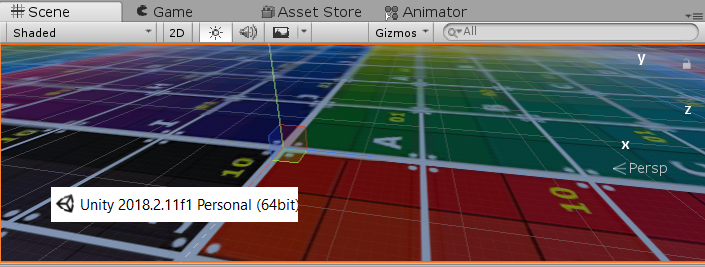
Hopefully someone would be kind enough to help, using unity 2018.11f1 as you can see in the photo I do not have the normal gear icon top right. The normal gizmo icon to move and scale is now a box.
I do have a new move rotate scale tool option, however this option is unclear in its use.
Is it possible to activate the old move and scale on screen gizmo? Is it possible to reactivate show the old icon for direction?
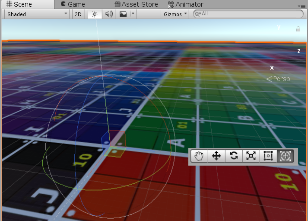
I'm having same problem what is going on guys lol. Plz help I swear I was about to make another post too.
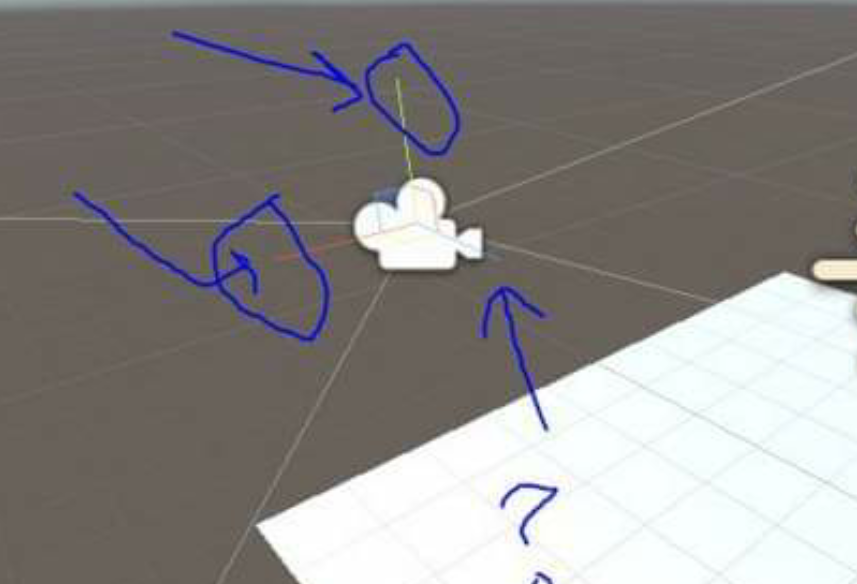
See this was yesterday and same thing today and 2 different versions of unity 18/17 I'll show my lap top specks asape right now I'm trying to install the 3d game package and it's been downloading for over 2 hours now about half way, smh but hopefully that might help the program activate those handles. I have no idea and something as mundane as this aught to be a very simple solution. I'm very surprised about this.
Dude I totally feel for you bro an thank God someone else has had it at the same time as me??? it has to be a glitch/bug. Somthing weird for sure like I mean I cannot find any information about this at all other than you. I'll know in about 5 hours or so after this download lol its taking forever idk why I'm on decent wifi, but w,e, I just want to start testing... : (
Answer by colpolstudios · Jan 30, 2019 at 10:05 AM
maybe the answer lies in that we both are using laptops to run unity, however that seems strange. At the moment i do not have access to my home pc, but i will try it. Unfortunatlly it will be the weekend before i can do that test.
Also kinda nervious about instailing the latest version unless someone can verifify issues with gizmo is resolved.
do youhave a 3d program running too like 3dsmax or maya? maybe the transform is missing becauseof simular names gor gismos pathscouldbe the same or something but i dontknow what to do. did yousent abug report?
No other software on the laptop running that could posssibly have the same na$$anonymous$$g or gizmo.
One note of intrest is that my laptop is very old, updated to windows 10 and have issues with open gl not being able to instail.
I cant run blender :(
I want to test my home pc before i submit any bug reports as believe the issue lies with the old laptop..
Sorry it's been a while. I have tried a lot of installs and uninstalls so my best help to you would be try and download unity 5.4 it's right befor the shaders changed and made it to where my pc/laptop could not support it. Hope this help you buddy.
Bro have you got the solution because I am also facing the problem.If yes,please tell me the solution
Your answer

Follow this Question
Related Questions
Rule of Thirds Camera Gizmo 2 Answers
How to change the orientation for an overlapbox? 1 Answer
Custom inspector add icon 0 Answers
Runtime Rotation Gizmos Not Working on The X Axis 0 Answers
Gizmos label 0 Answers