- Home /
How to make imported 3D animation models solid?
I am currently working on an Android Augmented Reality project using Unity.
I have encountered one problem during the cross-fade between different hand sign animations. The hands of our 3D human model will cut through his body while moving around. How can I make the imported models (fbx format) solid so as to avoid the hand-body intersection? If there are other work-arounds, your sharing is also much appreciated. Thanks.
Don't know if this will solve your problem or whether you have already done this, but when you import your fbx model to unity it should be in the project view - if you select your model there then you will get your import settings and you can select "create mesh colliders". This will make your character collide with other objects etc.
$$anonymous$$erry Christmas! Thank you for your reply.
I have found my fbx model in the project view and checked "Generate Colliders" option. Now I can add a mesh collider, but the green collider doesn't fit my character model. Neither size nor shape matches. Do you have any idea why?
By the way, the collider can help avoid colliding with other objects. Can it also help with itself? The collision is inner rather than inter.
When you select your model in the hiearchy view you should see your collider components.. If it's a character then you will probably have a character controller attched. You can edit height and width of that collider, but I'm not quite sure if you can edit generated colliders.. The collider that is generated by unity should have the exact shape of your model..
I did the same thing as in this video tutorial: (from 2'40") http://www.unitymagic.com/shop/en/unity-advanced-tutorial-005-mesh-collider/
I checked the option, applied the changes, and dragged it from project view to hierarchy view. However, I didn't have an auto-generated mesh collider attached, as that in the video..
Hmm, you could also try selecting your model in the hierarchy and going to component>physics>mesh collider or something along those lines.
Answer by trololol · Dec 30, 2011 at 08:29 PM
people listen please i need help ill tell yuo the answer if you tell me this answer i accidently deleted my hiearchy folder and my project folder please tell me how to get them back...please then ill tell you!
If you don't have your project and hierarchy folder saved in another location then I doubt you'll be able to get them back..Happend to me recently too - lost three months of work on my game :O This isn't an answer to may's question though so next time try creating a new question ins$$anonymous$$d.
Open Recycle Bin and use Restore option, if available; sorry if sounds stupid, but it's first basic step when try to recover something on Windows.
Answer by Dragonsnare0 · Feb 19, 2013 at 01:22 AM
Sorry for the very late response but I just came across this and notice no real answer was given.
What I think is happening is maybe in your original animations the hands intersect with the actual model on one of the in-between frames. If you don't see it in the animations in the original model in your modeler then is the model being animated in unity at the same time frame as in your modeler? Maybe the time frames are different so there's more in-between frames and your seeing some that weren't shown in the faster time frame?
My suggestion is to check that out and if the intersection is found in the original modeler after adjusting the frame rate so it matches that of unity (frame rate). Your modeler should spread the key frames if it doesn't you'll have to move the keys yourself. Then just add in some key frames that pull the hands out just that little bit on the frame with the greatest amount of intersection and see if that helps.
Your answer

Follow this Question
Related Questions
My Mecanim-Generic is screwing with the gravity 2 Answers
Can I make animations snap to a frame? 1 Answer
Convert read-only animations to read≀ite? 1 Answer
C4D Animation Import difficulties 0 Answers
Import only animation from Max 3 Answers