Sprite does not appear when using Color property in Shader graph (Sprite Lit Master Graph)
Hi, I have a very simple Shader Graph which uses a Sprite Lit Master node. The graph smooths the edge of a circle sprite and adds a Simple Noise effect to it.
Issue: When multiplying the Color property, it appears alright in the Main Preview window. But in the Scene, the color does not change to the color set in the Shader graph. I also cannot change the color of the sprite through the Color picker in the editor (sprite color remains grey).
Note: Alpha in color property is set to 1.
Shader Graph: ![]()
Sprite (in scene): 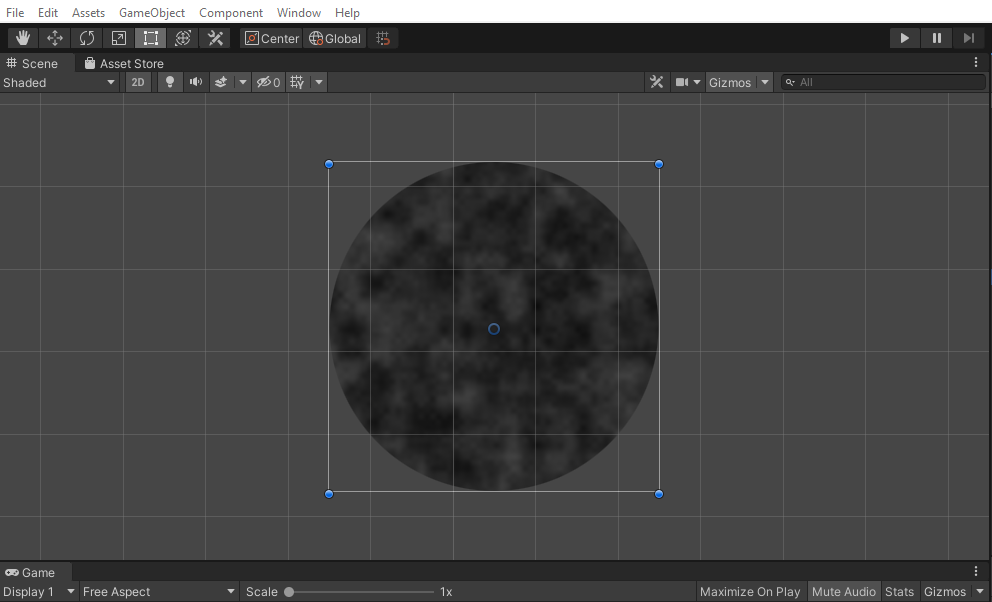
Am I missing something in the shader graph?
Thanks in advance.
Your answer

Follow this Question
Related Questions
How can I cast shadows onto sprites? 0 Answers
Why is my point light breaking my sprite? 0 Answers
Stencil Buffer not working with SpriteMask 0 Answers
Get a Color from the Sprite Renderer in the Shader Graph using a Vector Sprite. Unity 2019.4.0f1. 1 Answer
creating a 2d peeling system in unity 0 Answers