- Home /
SkinnedMeshRenderer and Colliders
Greets - (I tried asking this somewhere else, but can't find the original post, so let's try again):
I have a collection of 3d objects originally created in Maya, and pulled in via an FBX. These objects are Skinned meshes with Blendshapes. (Kudos to the devs that integrated the Blendshapes - very well implemented, and completely made obsolete my old vertex morphing system!) The geometry does not include a traditional Mesh Filter or Mesh Renderer component.
I need to be able to detect collisions amongst multiple SMRs after they have been affected by the blendshapes. Adding the requisite Rigidbody and Mesh Collider components does yield a functioning collision system, but only with the unaffected (original) object. If the blendshape causes the object to grow and overlap another object, the collision does not fire.
Multiple attempts at copying/replacing the meshes via sharedmesh pulls haven't yielded positive results. BakeMesh (missing some docs, I think) doesn't appear to work on my geometry correctly; it yields a no-name mesh, but at least it isn't null.
My quickie test code:
void Update ()
{
Mesh baked = new Mesh();
MeshCollider mcol = this.GetComponent<MeshCollider>();
SkinnedMeshRenderer skin = this.GetComponent<SkinnedMeshRenderer> ();
skin.BakeMesh(baked);
mcol.sharedMesh = null;
mcol.sharedMesh = baked;
}
I've read a couple places that merely replacing the mesh doesn't work, that it has to be made null first, fair enough.
Settings grab of the object:
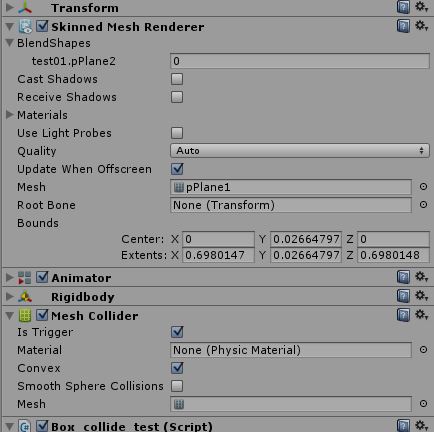
As noted, if one merely moves the object with blendshape weight at 0 (unaffected) and it collides, the trigger fires. If one is not yet colliding, but does make contact using the motion/change of a blendshape the trigger does not fire.
The need is to detect when two blendshape-affected objects have collided, and since they are rather organic objects, using a collection of simpler objects as ghosts won't work. If there are suggestions for accomplishing this in another manner, I'm all ears.
Additionally, if there's some insight that the Maya export side is deficient, I can take suggestions there, too.
Many thanks, Ted.
I notice Is Trigger is checked for the mesh collider; is there any chance a blendshape is making the mesh no longer convex?
Your answer

Follow this Question
Related Questions
Modify Blend Shapes with a Slider 0 Answers
BlendShape node, name change 0 Answers
Importing Blender Object Splits Mesh Into 4 1 Answer
Blendshapes freeze rendering under certain conditions [2018.3.0b8] 1 Answer
SkinnedMeshRenderer: Change Bones at start without changing mesh or blendshape results. 0 Answers