- Home /
Character Controller falling through ALL mesh colliders.
I've had this problem since I started Unity about 6 months ago and it has bugged me quite a bit. It seems that when I put a mesh collider component to a mesh made in blender, the 3rd person Character controller will collide briefly, then slip through. This makes platforms almost impossible to make. I'm using the default character controller and default mesh collider. The collision happens, and the character can stand on the collider, but the moment I move I run a massive risk of falling through it as if it suddenly collapsed. I've tried many fixes including increasing the check rate, doubling the colliders, and some other stuff. None of the listed had any effect on the chance of falling through the mesh. Terrain, box, sphere, and capsule are all fine and flawless, as far as I have tested this only effects the collision between the character controller and the mesh collider, other colliders can still make contact with the mesh collider without problem.
Darn it, 6 months of searching, only to find the answer literally $$anonymous$$utes after posting this. The Skin Thickness on the character controller was set way too low.
Try change character Controller Property in inspector window like Radius, height , skin width it will work.
Your answer