- Home /
How to display Gui for clips left - FPS tutorial
I have it so it displays current bullets left in the clip, but i want to display how many clips are left. My codes
var range = 100.0;
var fireRate = 0.05;
var force = 10.0;
var damage = 5.0;
var bulletsPerClip = 30;
var shot: AudioClip;
var clips = 20;
var reloadTime = 0.5;
private var hitParticles : ParticleEmitter;
var muzzleFlash : Renderer;
private var bulletsLeft : int = 0;
private var nextFireTime = 0.0;
private var m_LastFrameShot = -1;
function Start () {
hitParticles = GetComponentInChildren(ParticleEmitter);
// We don't want to emit particles all the time, only when we hit something.
if (hitParticles)
hitParticles.emit = false;
bulletsLeft = bulletsPerClip;
}
function LateUpdate() {
if (muzzleFlash) {
// We shot this frame, enable the muzzle flash
if (m_LastFrameShot == Time.frameCount) {
muzzleFlash.transform.localRotation = Quaternion.AngleAxis(Random.value * 360, Vector3.forward);
muzzleFlash.enabled = true;
if (audio) {
if (!audio.isPlaying)
audio.clip = shot;
audio.Play();
audio.loop = true;
}
} else {
// We didn't, disable the muzzle flash
muzzleFlash.enabled = false;
enabled = false;
// Play sound
if (audio)
{
audio.clip = shot;
audio.Play();
audio.loop = false;
}
}
}
}
function Fire () {
if (bulletsLeft == 0)
return;
// If there is more than one bullet between the last and this frame
// Reset the nextFireTime
if (Time.time - fireRate > nextFireTime)
nextFireTime = Time.time - Time.deltaTime;
// Keep firing until we used up the fire time
while( nextFireTime < Time.time && bulletsLeft != 0) {
FireOneShot();
nextFireTime += fireRate;
}
}
function FireOneShot () {
var direction = transform.TransformDirection(Vector3.forward);
var hit : RaycastHit;
// Did we hit anything?
if (Physics.Raycast (transform.position, direction, hit, range)) {
// Apply a force to the rigidbody we hit
if (hit.rigidbody)
hit.rigidbody.AddForceAtPosition(force * direction, hit.point);
// Place the particle system for spawing out of place where we hit the surface!
// And spawn a couple of particles
if (hitParticles) {
hitParticles.transform.position = hit.point;
hitParticles.transform.rotation = Quaternion.FromToRotation(Vector3.up, hit.normal);
hitParticles.Emit();
}
// Send a damage message to the hit object
hit.collider.SendMessageUpwards("ApplyDamage", damage, SendMessageOptions.DontRequireReceiver);
}
bulletsLeft--;
// Register that we shot this frame,
// so that the LateUpdate function enabled the muzzleflash renderer for one frame
m_LastFrameShot = Time.frameCount;
enabled = true;
// Reload gun in reload Time
if (bulletsLeft == 0)
Reload();
}
function Reload () {
// Wait for reload time first - then add more bullets!
yield WaitForSeconds(reloadTime);
// We have a clip left reload
if (clips > 0) {
clips--;
bulletsLeft = bulletsPerClip;
}
}
function GetBulletsLeft () {
return bulletsLeft;
}
......................................................................................... ↑ Machinegun.js
↓ FPSplayer.js .........................................................................................
var maximumHitPoints = 100.0;
var hitPoints = 100.0;
var bulletGUI : GUIText;
var ammoGUI : GUIText;
var healthGUI : GUITexture;
var walkSounds : AudioClip[];
var painLittle : AudioClip;
var painBig : AudioClip;
var die : AudioClip;
var audioStepLength = 0.3;
private var machineGun : MachineGun;
private var healthGUIWidth = 0.0;
private var gotHitTimer = -1.0;
function Awake () {
machineGun = GetComponentInChildren(MachineGun);
PlayStepSounds();
healthGUIWidth = healthGUI.pixelInset.width;
}
function ApplyDamage (damage : float) {
if (hitPoints < 0.0)
return;
// Apply damage
hitPoints -= damage;
// Play pain sound when getting hit - but don't play so often
if (Time.time > gotHitTimer && painBig && painLittle) {
// Play a big pain sound
if (hitPoints < maximumHitPoints * 0.2 || damage > 20) {
audio.PlayOneShot(painBig, 1.0 / audio.volume);
gotHitTimer = Time.time + Random.Range(painBig.length * 2, painBig.length * 3);
} else {
// Play a small pain sound
audio.PlayOneShot(painLittle, 1.0 / audio.volume);
gotHitTimer = Time.time + Random.Range(painLittle.length * 2, painLittle.length * 3);
}
}
// Are we dead?
if (hitPoints < 0.0)
Die();
}
function Die () {
if (die)
AudioSource.PlayClipAtPoint(die, transform.position);
// Disable all script behaviours (Essentially deactivating player control)
var coms : Component[] = GetComponentsInChildren(MonoBehaviour);
for (var b in coms) {
var p : MonoBehaviour = b as MonoBehaviour;
if (p)
p.enabled = false;
}
}
function LateUpdate () {
// Update gui every frame
// We do this in late update to make sure machine guns etc. were already executed
UpdateGUI();
}
function PlayStepSounds () {
var controller : CharacterController = GetComponent(CharacterController);
while (true) {
if (controller.isGrounded && controller.velocity.magnitude > 0.3) {
audio.clip = walkSounds[Random.Range(0, walkSounds.length)];
audio.Play();
yield WaitForSeconds(audioStepLength);
} else {
yield;
}
}
}
function UpdateGUI () {
// Update health gui
// The health gui is rendered using a overlay texture which is scaled down based on health
// - Calculate fraction of how much health we have left (0...1)
var healthFraction = Mathf.Clamp01(hitPoints / maximumHitPoints);
// - Adjust maximum pixel inset based on it
healthGUI.pixelInset.xMax = healthGUI.pixelInset.xMin + healthGUIWidth * healthFraction;
// Update machine gun gui
// Machine gun gui is simply drawn with a bullet counter text
if (machineGun) {
bulletGUI.text = machineGun.GetBulletsLeft().ToString();
}
}
For the GUI part have a look at this:
http://docs.unity3d.com/Documentation/Components/GUIScriptingGuide.html
http://docs.unity3d.com/Documentation/Components/gui-Basics.html
http://docs.unity3d.com/Documentation/ScriptReference/GUI.html
Using GUI.Label s you can display the bulletsLeft and the clips variable.
You should be able to figure it out yourself from here. It's really not difficult at all.
Your answer

Follow this Question
Related Questions
How to display Gui for Ammo and ammo left 0 Answers
Game Object enable for game mode selection on GUI 1 Answer
GUI Resolution Ajust 1 Answer
Make that muzzle flash? How? 1 Answer
AI FPS tutorial collision problem 1 Answer