Vertex Displacement stretched when used in a particle emitter, how can I fix it?
Hi, I've just created a little smoke cloud that's displaced using a tiling noise and it works great in the scene.
Unfortunately as soon as I try to use it as a mesh in a particle emitter the mesh is horribly stretched, and I'm not sure how to fix it.
Here's the mesh as an object in the scene: 
And then here's how it looks when I use it as a mesh in a particle system: 
Here is the shadergraph: http://prntscr.com/krzyzm
Thanks for your help.
I write HLSL ins$$anonymous$$d and have never tried ShaderGraph, but the issue seems at the multiplication of the actual vertex position with the final distortion value which is exported as a vector1 value but treated as a vector3 value. I suspect ShaderGraph converts float(x) into float3(x,0,0). I am too lazy to download ShaderGraph and verify it myself, so take it with a grain of salt.
Anyone know how to fix this? I'm having the same issue.
Answer by Wilomomo · Dec 15, 2019 at 02:40 PM
Get your noise position, add it your world position and set it has your object's vertex positions =)
Hi! I have the same issue but i can't understand how to solve this problem. Can you explain? Thanks
Your answer

Follow this Question
Related Questions
ParticleSystem - mesh particles outline 0 Answers
Tiling a noise texture 1:1 over each triangle without creating extra vertices 1 Answer
Graphic bug on one plus note,Particle system bug on one plus note 0 Answers
Fire particles on blue background 0 Answers
Custom mesh in particle system not showing in build for android 0 Answers