- Home /
Setup Unity 4.0 to Android SDK
Unity 4.0 cannot find Android SDK when building for android platform. I don't know what to do more, I reinstalled Unity, Android SDK, and Java but all in vain. When building a window browsing window pops up and I select the android-sdk folder from C:\Program Files (x86)\Android\android-sdk. But an error is displaying:
Android SDK does not include any platforms! Did you run Android SDK setup to install the platforms(s)? Minimum platform required for build is Android 4.0 (API level 14)
However I have installed and are visible in my platforms folder platform 14 to 17. What can I do to fix this? This used to work fine since 2 days ago, but all of a sudden it stopped.
Answer by Stephen_O · Jun 08, 2013 at 08:57 PM
Set up my Android development environment a few days ago, hope this helps:
https://www.youtube.com/playlist?list=PLy0oHZ9DiHn-JsmGYLo8_T7bIvBAm1sZf
Any luck figuring out what caused this? These are the steps I followed, sounds like you hit all the points there: http://feddas.blogspot.com/2013_06_01_archive.html
You need to open SD$$anonymous$$ manager and actually install an API :) You will need the platform and build tools too.
Your answer

Follow this Question
Related Questions
Unity Android setup question 1 Answer
Problems with Android Manifests? 0 Answers
Unity says Android SDK version is 0.0? 1 Answer
Setting things up for android 1 Answer
Unity 2017.3.0f3 / Android SDK Tools incompatibility 0 Answers