- Home /
android studio and sdk is not working
hello everyone,i am trying to develope a game for android plateform , so i download android studio and install it but there is no android sdk in it . someone suggested me to download android sdk separately and install plateform tools and other stuff. so i tried this solution but there is no option to download plateform tools and other things.sorry for my poor english.but i really need help..thanks
..
No problem i was suffering with the same problem.... First download " sdk manager " from filehippo site . And then go to android studio website and download sdk tools (you can find sdk tools in the below panel of the website ) . Then install the sdk manager and select the packages which you want in your game..... This Surely help you... Past year that was the same problem with me..
https://filehippo.com/download_android_sdk/
THIS IS LIN$$anonymous$$ TO THE SD$$anonymous$$ $$anonymous$$ANAGER.. $$anonymous$$A$$anonymous$$E SURE THAT YOU INSTALL SD$$anonymous$$ TOOLS FIRST

THIS SCREEN SHOT IS CAPTURED FRO$$anonymous$$ THE ANDROID STUDIO SD$$anonymous$$ WILL BE LOO$$anonymous$$ LI$$anonymous$$E THIS PHOTO
Answer by chetan312 · Jun 07, 2018 at 03:16 PM
first of all thanks guys for your effort to solve my problem . i think i found my mistake .so i think i should write the exact method . step 1; install java jdk (version 9 have some issue so i downloaded version 8) .
step 2; set java variable path and i think this the main mistake i have made earlier.
step 3 . download and install android sdk . i have downloaded older version of sdk.
step 4 open sdk manager and download plateform tools ,plateforms ,build tools and other necessary stuffs.
step. 5; change the tools with tools .r25.2.3 (in my case this version is working fine );.
thanks again guys..
Answer by chetan312 · Jun 06, 2018 at 02:27 PM
@jotSMahal still same problem. i downloaded android sdk from fileHippo and installed it but the problem is same. there is no option in sdk manager to download anything.
There is no need to download anything ..You have to download 2 things 1- sdk tools (zip file) 2-sdk manager (filehippo)
Unzip the sdk tools file . Then install sdk manager (not the studio) After that you can find it.. Don't install android studio ..now days there is no sdk manager in the android studio...JUST FOLLOW THESE STEPS
still the same error..i did exactly what you said...first unzipped the tools file and then installed sdk manager..but the problem is still same.
Use the sdk location in the ad$$anonymous$$ >local files>android.
Tell me from where did you download the sdk tools... $$anonymous$$ake sure to install it from android studio
Answer by $$anonymous$$ · Jun 06, 2018 at 10:34 PM
When you install Android Studio and Unity on the same PC, use a different Android SDK (and NDK) location for these.
Your answer