- Home /
Lightmaps Were Created Successfully, But Don't Seem To Be Applied To The Scene
The title explains the problem in a nutshell, but I'll give you the details. I was baking the scene and all of the lightmaps were created successfully and appear in the Global Maps area of lighting. One thing I saw that was suspect was that the lightmaps all appear black in Project view, however, when I changed the quality settings to high and turned MipMaps off, they went from black to how they're supposed to appear. The main issue is that they don't seem to have been applied to the scene. In the past, I was able to turn all of the lights off in the scene after baking. One thing to note is that if I keep the lights on and change them to 'baked', everything appears as it should be, but those are still the original dynamic shadows and lighting because when I rotate the lights, the shadows move.
Hmm, what else...I think that might be it. I'll attach a screenshot of the baked lightmaps, but I'm not sure how that'll help.
If you have any questions due to this being a somewhat vague post, please ask and I'll be more than happy to answer.
Have a great day, everyone. :)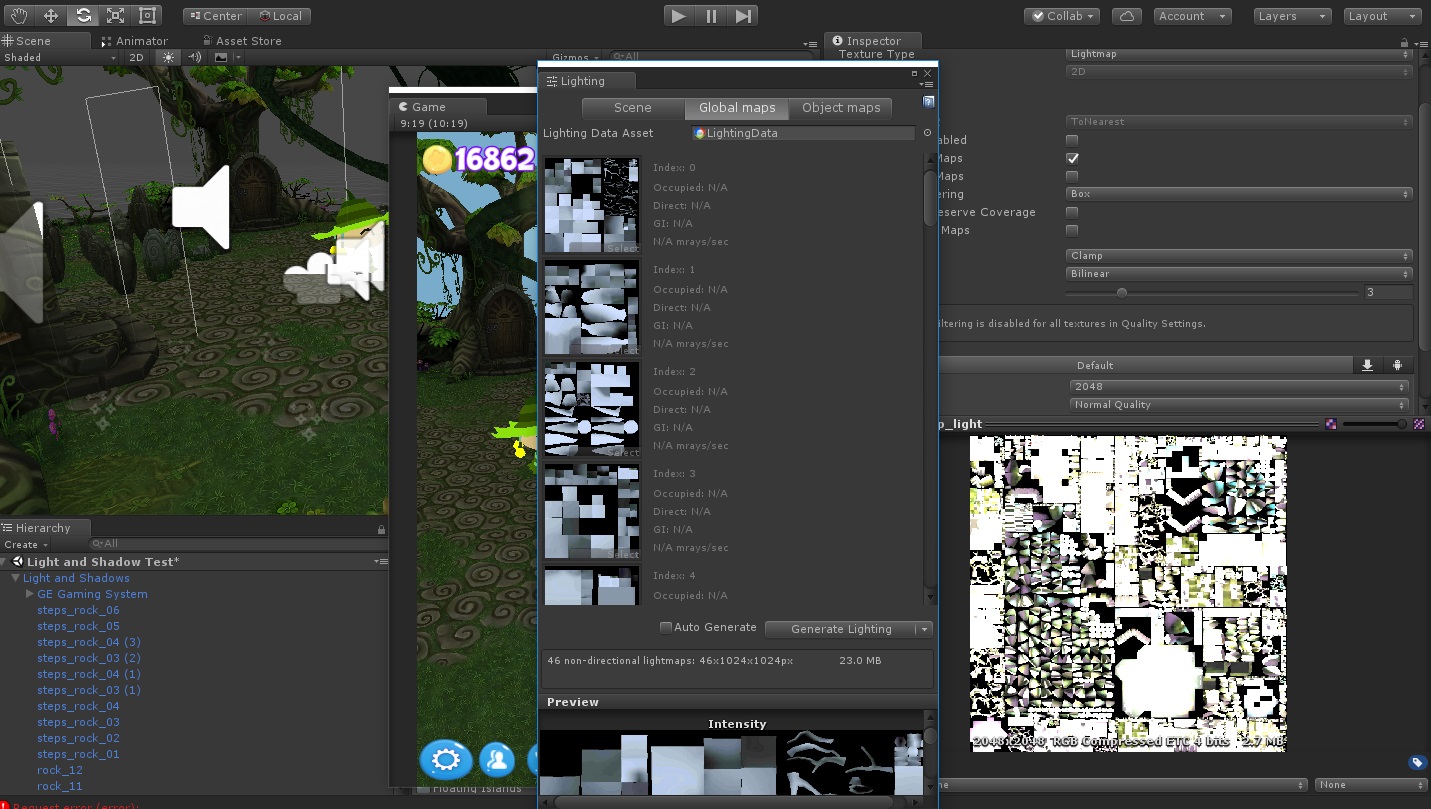
UPDATE, KINDA: I noticed some objects had a very, very vague shadow that was hardly noticeable, so I'm going to increase directional light intensity and fry the thing.
Answer by GameEverything · Mar 09, 2018 at 08:17 PM
Light intensity to 10 fixed it. I rarely bake, but I should've known this was the issue. I feel so derpy.
Your answer