- Home /
Some scripts not running on device with IL2CPP
Some scripts not running on device with IL2CPP
I have been working on my project with Mono2X, testing in Unity simulator and on device with no issues. After realising I need to start supporting ARM64 architecture, I switched to IL2CPP and crossed my fingers. For some reason, two of my scripts just plain aren't running. A print line in the 'Awake' function (that prints fine in simulator) isn't hit on device, and a print for the object.Getcomponent(scriptname) = blank. Not null, but blank - like it doesn't exist.
Both scripts have been downloaded as part of a Unity Asset store feature which is suspect, but both are js scripts much like my others and I can't find a reason why they would act differently.
Any ideas? Again, the scripts run beautifully on device in Mono2x. Any help would be greatly appreciated as I'm ready to submit once this is resolved :p
Here is one of the scripts for reference
///////////////////////////////////////////////
//// ImageDisplayXYHorizontal.js ////
//// copyright (c) 2011 by Markus Hofer ////
//// for GameAssets.net ////
///////////////////////////////////////////////
var swipeCtrl : SwipeControlXY;
//IMAGES
var img = new Texture2D[13]; //Array of Images, all images need to have the same dimensions!
var imgRect : Rect; //Leave empty to use img-dimensions and place in the center of the matrix - this can be used to offset the image from the center of the matrix!
//MATRIX
var centerMatrixOnScreen : boolean = true; //Check this to move the matrix to the center of the screen (any value in MatrixPosition will be added to this = offset from center)
var matrixPosition : Vector3 = Vector3.zero; //This is the center of the matrix, use this to position the control - everything will rotate around this point!
private var prevMatrixPosition : Vector3;
var matrixAngle : float = 0.0; //Use this to rotate the GUI //formerly known as globalAngle
private var previousAngle : float; //used to check if the Angle changed, so the Quaternion doens't have to be calculated every frame
private var quat : Quaternion = Quaternion.identity;
private var matrix : Matrix4x4;
var expandInputAreaToFullWidth : boolean = false; //Use the full width (left and right of the image) for swiping?
//OPTIONS
var displayAll : boolean = false; //Display all images, don't fade out the unselected ones...
//DOTS
var dot = new Texture2D[2]; //Dots - First is inactive, second is active. Set Array-length to 0 to hide the dots entirely
var dotRelativeCenterPos : Vector2; //Position of the dots, relative to the center of imgRect
//DEBUG OPTIONS
var debug : boolean = false; //Show Debug Stuff
var debugBoxStyle : GUIStyle;
var native_width : float = 1136;
var native_height : float = 640;
function Awake () {
print("Image Display XY Horizontal Awake");
if(!swipeCtrl) swipeCtrl = gameObject.GetComponent("SwipeControlXY"); //Find SwipeControl on same GameObject if none given
if(!dot[0] || !dot[1]) Debug.LogWarning("If you want to hide the dots, set the dot array length to 0 and don't just leave the slots empty!");
if(imgRect == new Rect(0,0,0,0)) { //If no rect given, create default rect
imgRect = new Rect(-img[0].width * 0.5, -img[0].height * 0.5, img[0].width, img[0].height);
}
//Set up SwipeControl
swipeCtrl.pxDistBetweenValues.x = img[0].width;
swipeCtrl.maxValue.x = img.Length - 1;
if(expandInputAreaToFullWidth) {
swipeCtrl.SetActiveArea(new Rect(-Screen.width * 0.5, imgRect.y, Screen.width, imgRect.height)); // Use image-height for the input-Rect, but full screen-width
} else {
swipeCtrl.SetActiveArea(imgRect); //Use the same Rect as the images for input
}
swipeCtrl.CalculateEdgeRectsFromActiveArea(imgRect);
swipeCtrl.Setup();
//Determine center position of the Dots
if(dotRelativeCenterPos == Vector2.zero) dotRelativeCenterPos.y = imgRect.height * 0.5 + 14;
dotRelativeCenterPos = new Vector2((imgRect.x + imgRect.width * 0.5) + dotRelativeCenterPos.x, (imgRect.y + imgRect.height * 0.5) + dotRelativeCenterPos.y);
if(centerMatrixOnScreen) {
matrixPosition.x += Mathf.Round(Screen.width * 0.5);
matrixPosition.y += Mathf.Round(Screen.height * 0.7);
}
}
function OnGUI () {
print("Image Display XY Horizontal GUI");
var rx : float = Screen.width / native_width;
var ry : float = Screen.height / native_height;
GUI.matrix = Matrix4x4.TRS (Vector3(0, 0, 0), Quaternion.identity, Vector3 (rx, ry, 1));
// GUI MATRIX
if(matrixAngle != previousAngle || matrixPosition != prevMatrixPosition) { //only calculate new Quaternion if angle changed
quat.eulerAngles = Vector3(0.0, 0.0, matrixAngle);
previousAngle = matrixAngle;
matrix = Matrix4x4.TRS(matrixPosition, quat, Vector3.one); //If you're no longer tweaking
prevMatrixPosition = matrixPosition;
swipeCtrl.matrix = matrix; // Tell SwipeControl to use the same Matrix we use here
}
GUI.matrix = matrix;
// IMAGES
if(displayAll) { //display all images
for(var j : int = 0; j < img.Length; j++) {
print("img[j] = " + img[j]);
GUI.DrawTexture(new Rect(imgRect.x + imgRect.width * j - swipeCtrl.smoothValue.x * imgRect.width, imgRect.y, imgRect.width, imgRect.height), img[j]);
}
} else { //only display the selected one and fade the previous and next image in and out
var offset : float = swipeCtrl.smoothValue.x - Mathf.Round(swipeCtrl.smoothValue.x);
var mainPos : float = imgRect.x - (offset * imgRect.width);
if(Mathf.Round(swipeCtrl.smoothValue.x) >= 0 && Mathf.Round(swipeCtrl.smoothValue.x) < img.length) {
GUI.color.a = 1 - Mathf.Abs(offset);
GUI.DrawTexture(new Rect(mainPos, imgRect.y, imgRect.width, imgRect.height), img[Mathf.Round(swipeCtrl.smoothValue.x)]);
}
GUI.color.a = -offset;
if(GUI.color.a > 0.0 && Mathf.Round(swipeCtrl.smoothValue.x) - 1 >= 0 && Mathf.Round(swipeCtrl.smoothValue.x) - 1 < img.length) {
GUI.DrawTexture(new Rect(mainPos - imgRect.width, imgRect.y, imgRect.width, imgRect.height), img[Mathf.Round(swipeCtrl.smoothValue.x) - 1]);
}
GUI.color.a = offset;
if(GUI.color.a > 0.0 && Mathf.Round(swipeCtrl.smoothValue.x) + 1 < img.length && Mathf.Round(swipeCtrl.smoothValue.x) + 1 >= 0) {
GUI.DrawTexture(new Rect(mainPos + imgRect.width, imgRect.y, imgRect.width, imgRect.height), img[Mathf.Round(swipeCtrl.smoothValue.x) + 1]);
}
GUI.color.a = 1.0;
}
// DOTS
if(dot.Length > 0) {
for(var i = 0; i < img.Length; i++) {
var activeOrNot : boolean = false;
if(i == Mathf.Round(swipeCtrl.smoothValue.x)) activeOrNot = true;
if(!activeOrNot) GUI.DrawTexture(new Rect(dotRelativeCenterPos.x - (img.Length * dot[0].width * 0.5) + (i * dot[0].width), Mathf.Round(dotRelativeCenterPos.y - (dot[0].height * 0.5)), dot[0].width, dot[0].height), dot[0]);
else GUI.DrawTexture(new Rect(Mathf.Round(dotRelativeCenterPos.x - (img.Length * dot[0].width * 0.5) + (i * dot[0].width)), Mathf.Round(dotRelativeCenterPos.y - (dot[0].height * 0.5)), dot[0].width, dot[0].height), dot[1]);
//GUI.Toggle(new Rect((centerPos.x - (dotStatusArray.Length * 13 * factor * 0.5) + (i * 13 * factor)), (centerPos.y - (13 * factor * 0.5)), 13 * factor, 13 * factor), activeOrNot, GUIContent.none, guiStyle);
}
}
//If you have the BlackishGUI-script you can simply call the following function instead of the above code
//BlackishGUI.Dots(dotRelativeCenterPos, img.Length, Mathf.Round(swipeCtrl.smoothValue.x));
//DEBUG info
if(debug) {
GUI.Box(new Rect(-2,-2,4,4), GUIContent.none, debugBoxStyle);
GUI.Box(imgRect, "imgRect with matrix", debugBoxStyle);
GUI.Box(swipeCtrl.leftEdgeRectForClickSwitch, "<<", debugBoxStyle);
GUI.Box(swipeCtrl.rightEdgeRectForClickSwitch, ">>", debugBoxStyle);
GUI.Box(swipeCtrl.activeArea, "activeArea", debugBoxStyle);
GUI.matrix = Matrix4x4.identity;
GUI.Label(new Rect(Input.mousePosition.x + 15, Screen.height - Input.mousePosition.y - 15, 200, 100), "screen-mouse: " + Input.mousePosition.x + ", " + Input.mousePosition.y + "\nscreen-touch + gui: " + Input.mousePosition.x + ", " + (Screen.height - Input.mousePosition.y));
var mPos : Vector3 = Vector3(Input.mousePosition.x - (Screen.width * 0.5), Input.mousePosition.y - (Screen.height * 0.5), 0.0);
var tmPos : Vector3 = swipeCtrl.matrix.MultiplyPoint3x4(mPos);
var tmPosC : Vector2 = Vector2(tmPos.x - (Screen.width * 0.5), tmPos.y - (Screen.height * 0.5));
var ttPosC : Vector2 = Vector2(tmPos.x - (Screen.width * 0.5), (Screen.height - tmPos.y) - (Screen.height * 0.5));
GUI.Label(new Rect(Input.mousePosition.x + 15, Screen.height - Input.mousePosition.y + 15, 200, 100), "matrix-mouse: " + Mathf.Round(tmPosC.x) + ", " + Mathf.Round(tmPosC.y) + "\nmatrix-touch + gui: " + Mathf.Round(ttPosC.x) + ", " + (Mathf.Round(ttPosC.y)));
}
}
Nothing here jumps out at me as being a specific problem with IL2CPP. This should work correctly. You may want to try debugging the generated C++ cope in Xcode. This blog post has some general information about debugging IL2CPP generated code: http://blogs.unity3d.com/2015/05/20/il2cpp-internals-debugging-tips-for-generated-code/
@TBOPFalcon I've got the same issues with the same SwipeControlXY scripts. Have you found a solution to this since your post?
Answer by TBOPFalcon · Sep 11, 2015 at 03:45 AM
YES @alexisod ! I managed to fix this with the most ridiculous fix. I copied the script into a new script and re-hooked up all the variables and it worked fine. It seems perhaps IL2CPP takes issue with imported scripts? Either way I hope this works for you bud. I bugged it with Unity and they have reproduced it using my project / are looking into it.
Wow @TBOPFalcon ok! Just clarifying: did you copy the ImageDisplayXYHorizontal.js and SwipeControlXY.js scripts or your customer scripts from which you referenced these?
That's right! I just copied the body into a new js file and hooked it up / removed the originals. Weird but it did the job! Let me know if it does for you.
Answer by alexisod · Sep 12, 2015 at 02:06 AM
@TBOPFalcon I think I nailed it!
These particular scripts come in 2 versions: C# and JS. The problem seems to occur when you use the JS version - GetComponent() seems to get confused.
I deleted the .cs files (actually moved them out of /Assets) and we are back in business!
Your answer

Follow this Question
Related Questions
Unity www class crashes on iOS 64 bit 2 Answers
No Android APK is made when building 64-bit - IL2CPP error 2 Answers
Failed to link 'libunity.so' 6 Answers
Unity 5 AudioMixer nullreference on iOS using IL2CPP 1 Answer
Unity Google 64 bit compliance issue after x86 unchecked and using unity 2019.4.9f1 0 Answers