- Home /
How am I Randomize my id in json file.
Please help me on how i randomize the id of my questions in json file. What part of this code can I put the code for the random.
here is my code:
using UnityEngine; using System.Collections; using LitJson; using UnityEngine.UI; using System.IO;
public class Question : MonoBehaviour {
public string filePath;
public string jsonString;
public JsonData questionData;
public int numberQuestion=0;
public GameObject answerPrefab;
public bool nextQuestion;
public bool clickAnswer;
public int score;
public void QuestionBegin(string jsonName){
score = 0;
nextQuestion = true;
//filePath = (Application.dataPath + jsonName);
//TextAsset file = Resources.Load(filePath) as TextAsset;
//Debug.Log (file);
//jsonString = file.ToString ();
//jsonString = File.ReadAllText(jsonName);
filePath = System.IO.Path.Combine (Application.streamingAssetsPath, jsonName + ".json");
StartCoroutine ("Json");
questionData = JsonMapper.ToObject(jsonString);
OnClick ();
}
IEnumerator Json(){
if (filePath.Contains ("://")) {
WWW www = new WWW (filePath);
yield return www;
jsonString = www.text;
}
else{
jsonString = System.IO.File.ReadAllText (filePath);
}
}
public void OnClick (){
if(numberQuestion >= questionData["data"].Count){
Debug.Log ("Result of");
if (score == questionData ["data"].Count) {
GameObject.Find ("RankMessage").GetComponent<Text> ().text = "VERY GOOD";
}else
if (score >= questionData ["data"].Count*1/2) {
GameObject.Find ("RankMessage").GetComponent<Text> ().text = "GOOD";
}else
if (score <= questionData ["data"].Count*1/2) {
GameObject.Find ("RankMessage").GetComponent<Text> ().text = "FAILED";
}
MenuManager menuResult = GameObject.Find("Canvas").GetComponent<MenuManager>();
menuResult.ShowMenu (GameObject.Find("Result").GetComponent<Menu>());
GameObject.Find ("Score").GetComponent<Text> ().text = score.ToString () + "/" + questionData ["data"].Count;
}
if (nextQuestion) {
GameObject[] answerDestroy = GameObject.FindGameObjectsWithTag("Answer");
if (answerDestroy != null) {
for (int x = 0; x < answerDestroy.Length; x++) {
DestroyImmediate (answerDestroy [x]);
}
}
GameObject.Find ("ShortQuiz1/Panel/QuestionContent/Question").GetComponentInChildren<Text> ().text = questionData ["data"] [numberQuestion] ["question"].ToString ();
for (int i = 0 ; i < questionData ["data"] [numberQuestion] ["answer"].Count; i++) {
GameObject answer = Instantiate (answerPrefab);
answer.GetComponentInChildren<Text> ().text = questionData ["data"] [numberQuestion] ["answer"] [i].ToString ();
Transform answerContent = GameObject.Find ("AnswerContent").GetComponent<Transform> ();
answer.transform.SetParent (answerContent);
string x = i.ToString ();
if (i == 0) {
answer.name = "Correct Answer";
answer.GetComponent<Button> ().onClick.AddListener (() => Answer ("0"));
} else {
answer.name = "Wrong Answer" + x;
answer.GetComponent<Button> ().onClick.AddListener (() => Answer (x));
}
answer.transform.SetSiblingIndex (Random.Range (0, 3));
}
numberQuestion++;
nextQuestion = false;
clickAnswer = true;
StartCoroutine ("Timer");
}
}
public void Answer(string x){
if (clickAnswer) {
if (x == "0") {
score++;
GameObject.Find ("Correct Answer").GetComponent<Button> ().image.color = Color.green;
GameObject.Find ("Image (" + numberQuestion + ")").GetComponent<Image> ().color = Color.green;
Debug.Log ("Correct Answer");
} else {
GameObject.Find ("Wrong Answer" + x).GetComponent<Button> ().image.color = Color.red;
GameObject.Find ("Correct Answer").GetComponent<Button> ().image.color = Color.green;
GameObject.Find ("Image (" + numberQuestion + ")").GetComponent<Image> ().color = Color.red;
Debug.Log ("Wrong Answer");
}
}
nextQuestion = true;
clickAnswer = false;
}
IEnumerator Timer(){
Image time = GameObject.Find ("Timer").GetComponent<Image>();
time.fillAmount = 1;
float timeToWait = 5f;
float incrementToRemove = 0.05f;
float x = time.fillAmount / timeToWait * incrementToRemove;
while (timeToWait > 0) {
yield return new WaitForSeconds (incrementToRemove);
if (!nextQuestion) {
time.fillAmount -= x;
timeToWait -= incrementToRemove;
}else{
timeToWait = 0;
}
if(time.fillAmount <= 0.01f){
for(int i=1; i<4; i++){
GameObject.Find ("Wrong Answer" + i ).GetComponent<Button> ().image.color = Color.red;
}
GameObject.Find ("Correct Answer").GetComponent<Button> ().image.color = Color.green;
GameObject.Find ("Image (" + numberQuestion + ")").GetComponent<Image> ().color = Color.red;
clickAnswer = false;
nextQuestion = true;
}
}
}
}
thank you! :)
Comment
Answer by Powsha29 · Sep 12, 2017 at 10:57 AM
I have a same problem as yours, have you managed to fix it?
Your answer

Follow this Question
Related Questions
Modifying Json file values 2 Answers
Unity Android JSON Read / Write 0 Answers
Embedded mobile database with server sync 0 Answers
Json & Unity DirectoryNotFoundException: Could not find a part of the path 0 Answers