Camera Preview is empty
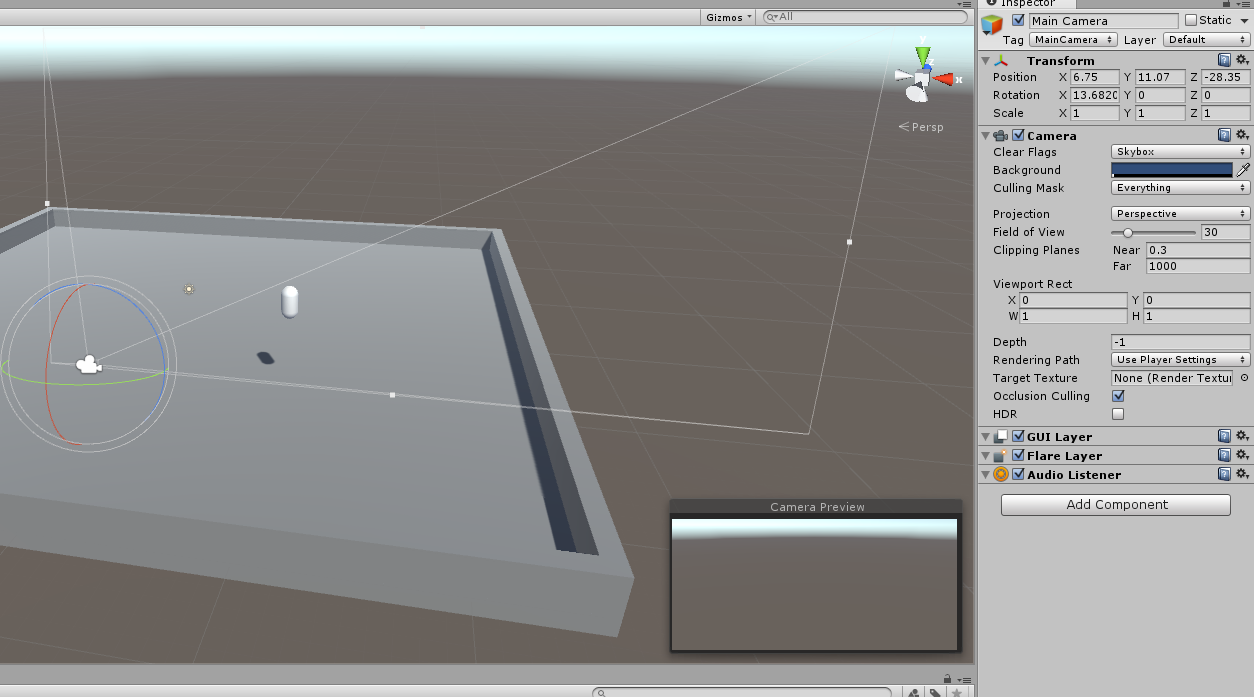
Hello, I couldn't find anything about this issue, and I've been unable to solve it by myself. The problem I'm having is, that selected cameras don't display any game objects, the preview only shows the skybox. This also happens if I create a new project and/or new cameras, and it only affects the Camera Preview, the Game-View displays everything, so I'm at a point where I've got no clue about what is causing it, any help would be appreciated. Thank you :)
Answer by Philkrom · Dec 30, 2015 at 12:16 PM
I have the same problem... Did you solve it ?
Best regards, Phil
I was unable to fix the problem but there was a Unity update since then, updating fixed the problem for me,
Answer by wizXaboudi · Jul 30, 2016 at 04:41 AM
i facing the same problem 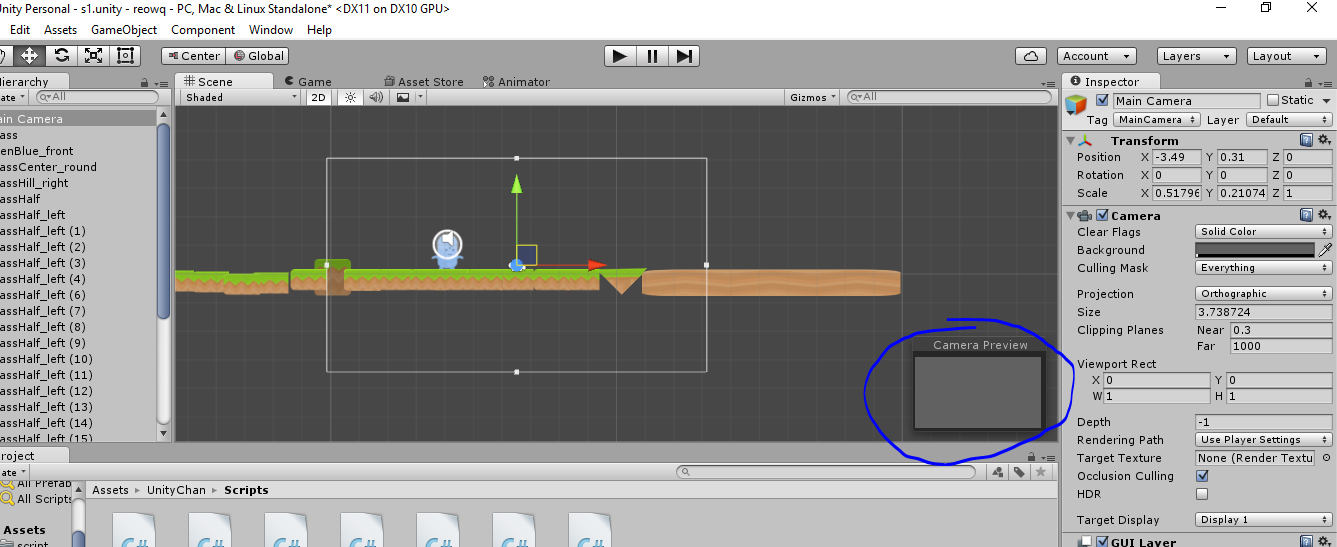
You should set your camera's Z position to -30. Right now it is 0.
Answer by RunnyNose · Apr 02, 2017 at 10:07 AM
Try clicking Main Camera -> Transform, then change the X, Y, Z, position coordinates to say, (0,10,-10). Then you can try adjusting it from there.
Your answer

Follow this Question
Related Questions
Unity 2020.1 changing Script triggers complete reimport? 0 Answers
Unity editor got hang after put some code in camera and click play 0 Answers
Toogle Parent to Camera Function - Google Cardboard 0 Answers
CS1216 error 0 Answers
Moving relative to camera 0 Answers