How do I change text in timeline animation?
Hi.
I'm using a timeline to make a cutscene in my game, and in this cutscene I'll have some text bubble, and I realise I can't edit the text's text in the animation, online position, scale, etc...
Can someone please help me with this? On how to animate text or a better way to make a cinematic with speech bubbles on it.
Thanks.
Answer by seant_unity · Oct 05, 2018 at 11:40 AM
You can have all the text set up ahead of time on individual game objects and use activation tracks to enable them. Or you can create a custom track to change the text. There may be some on the web that suit your needs.
Some links to get you started:
https://blogs.unity3d.com/2018/09/05/extending-timeline-a-practical-guide/
https://forum.unity.com/threads/use-timeline-to-set-sub-title-on-ui.475564/
https://assetstore.unity.com/packages/essentials/default-playables-95266
Your answer